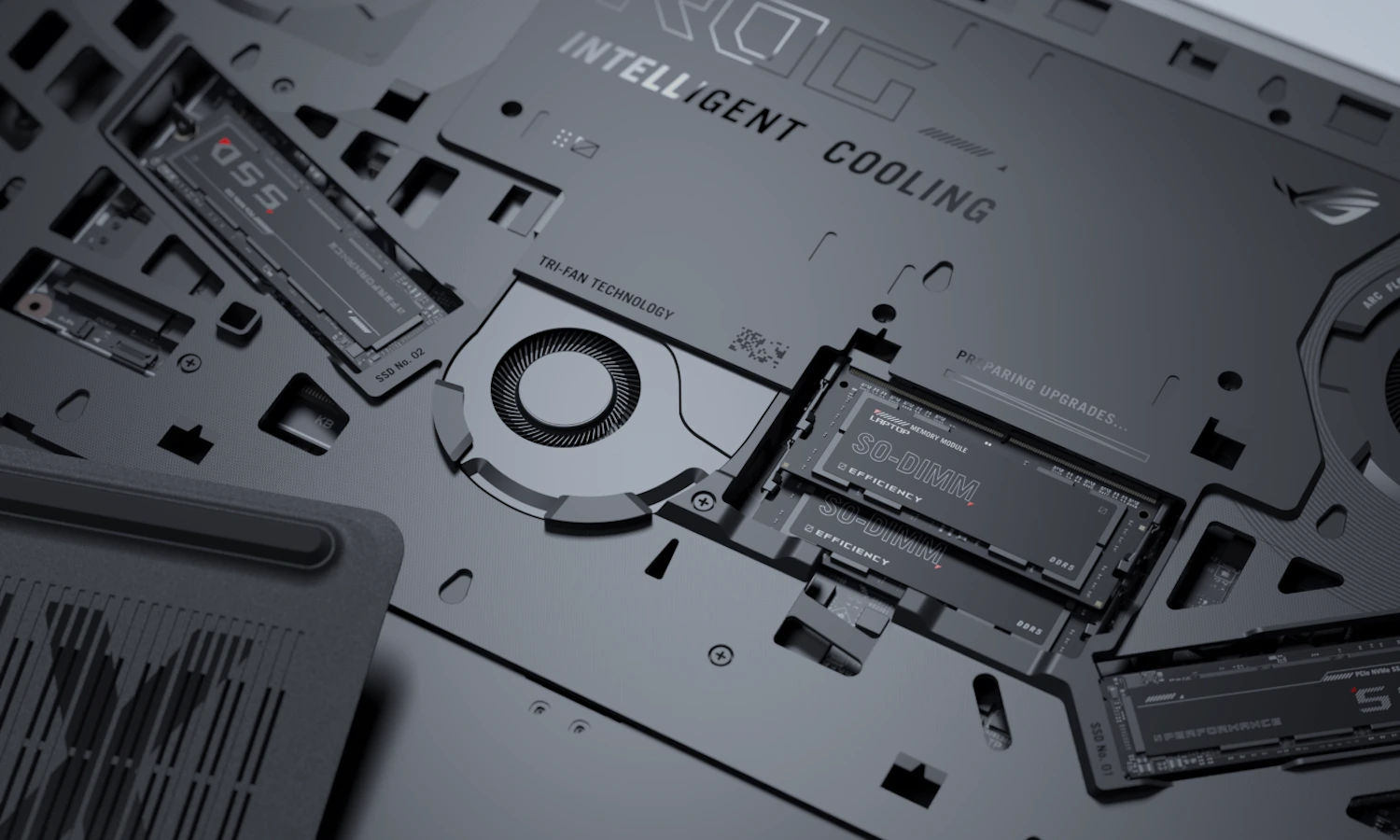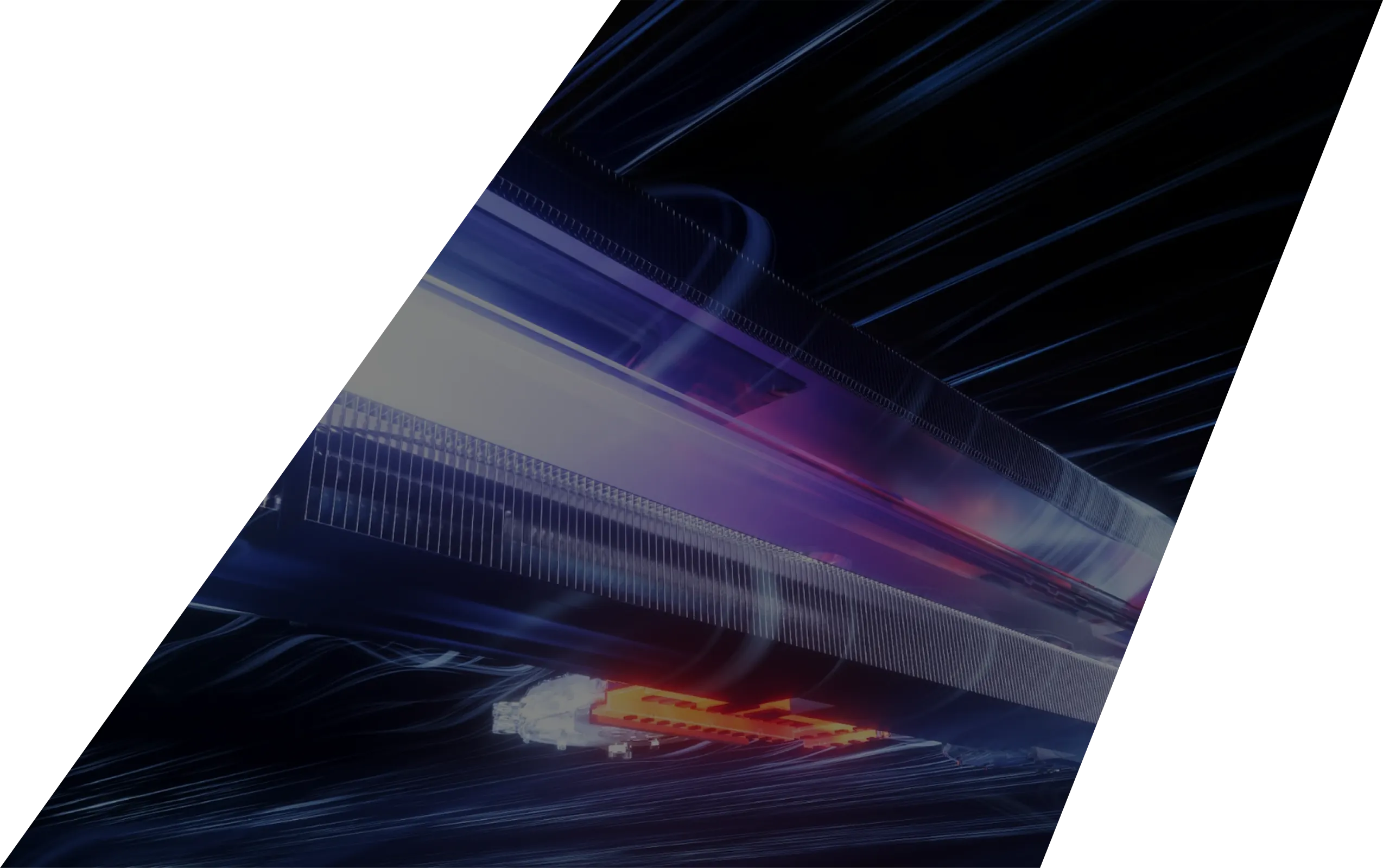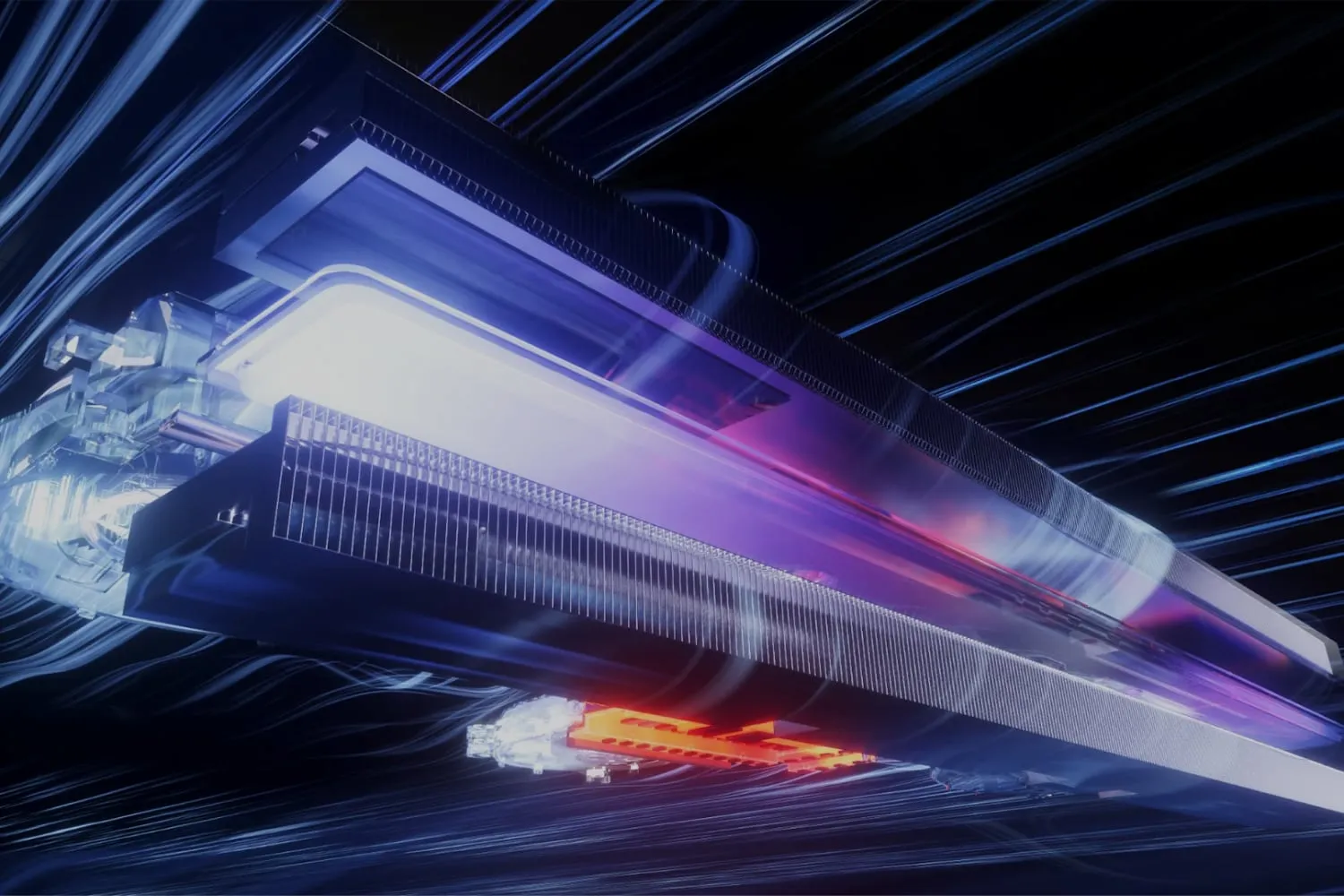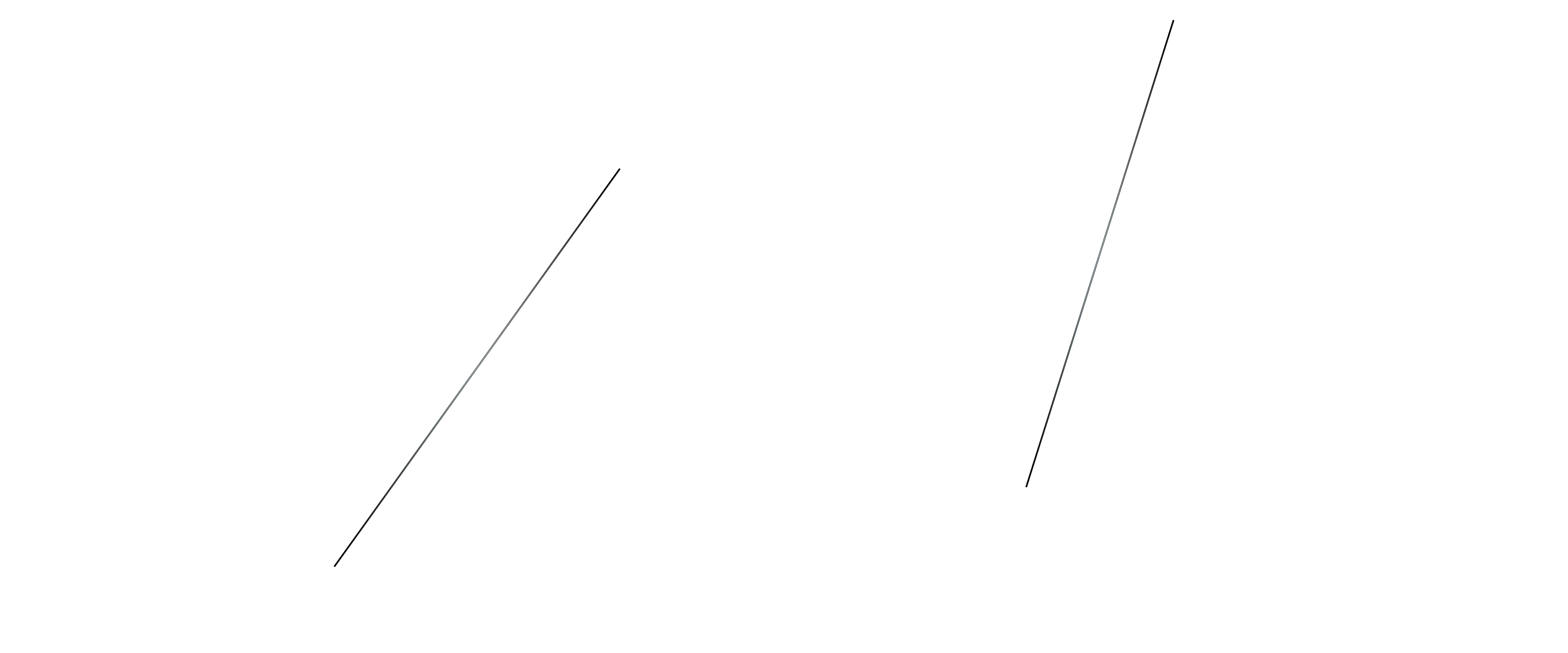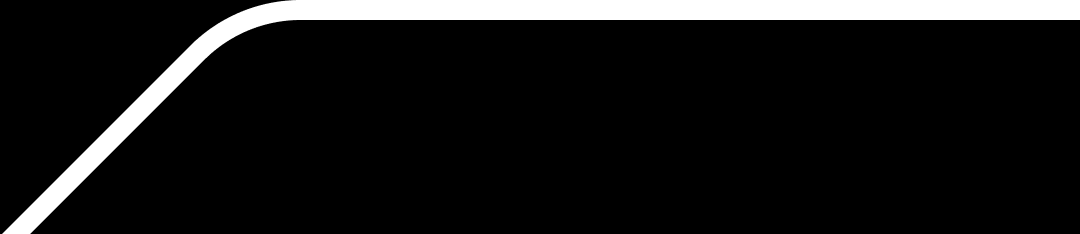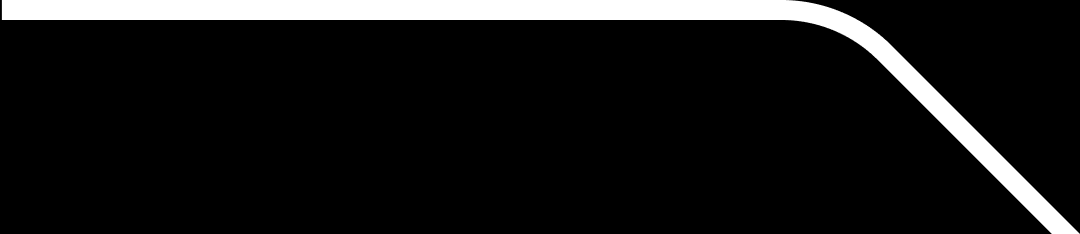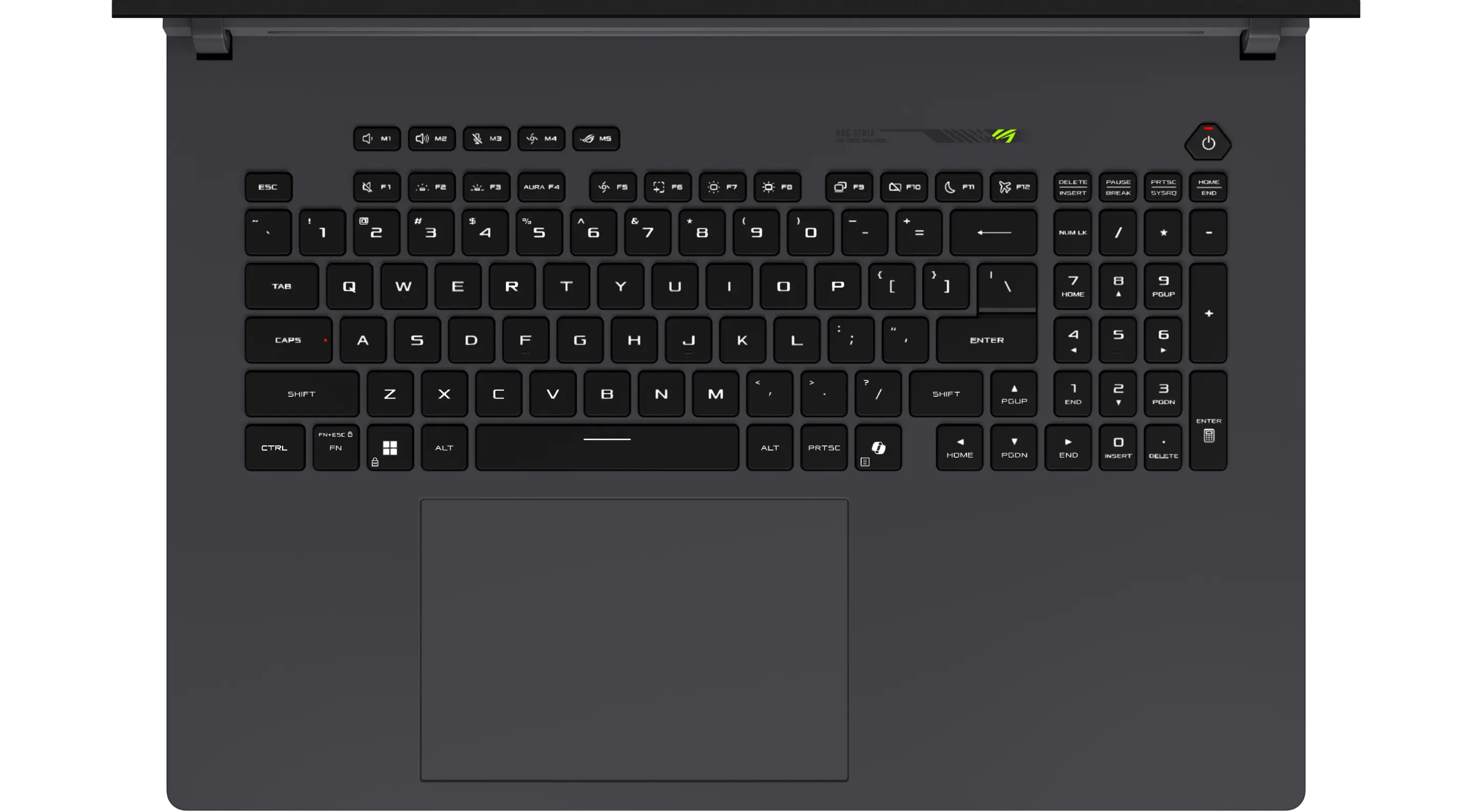The lowest price from 30 days before the promotion:
- Features
- Tech Specs
- Awards
- Gallery
- Support


ROG STRIX G16
Victory, accelerated.








Power up

To the limit

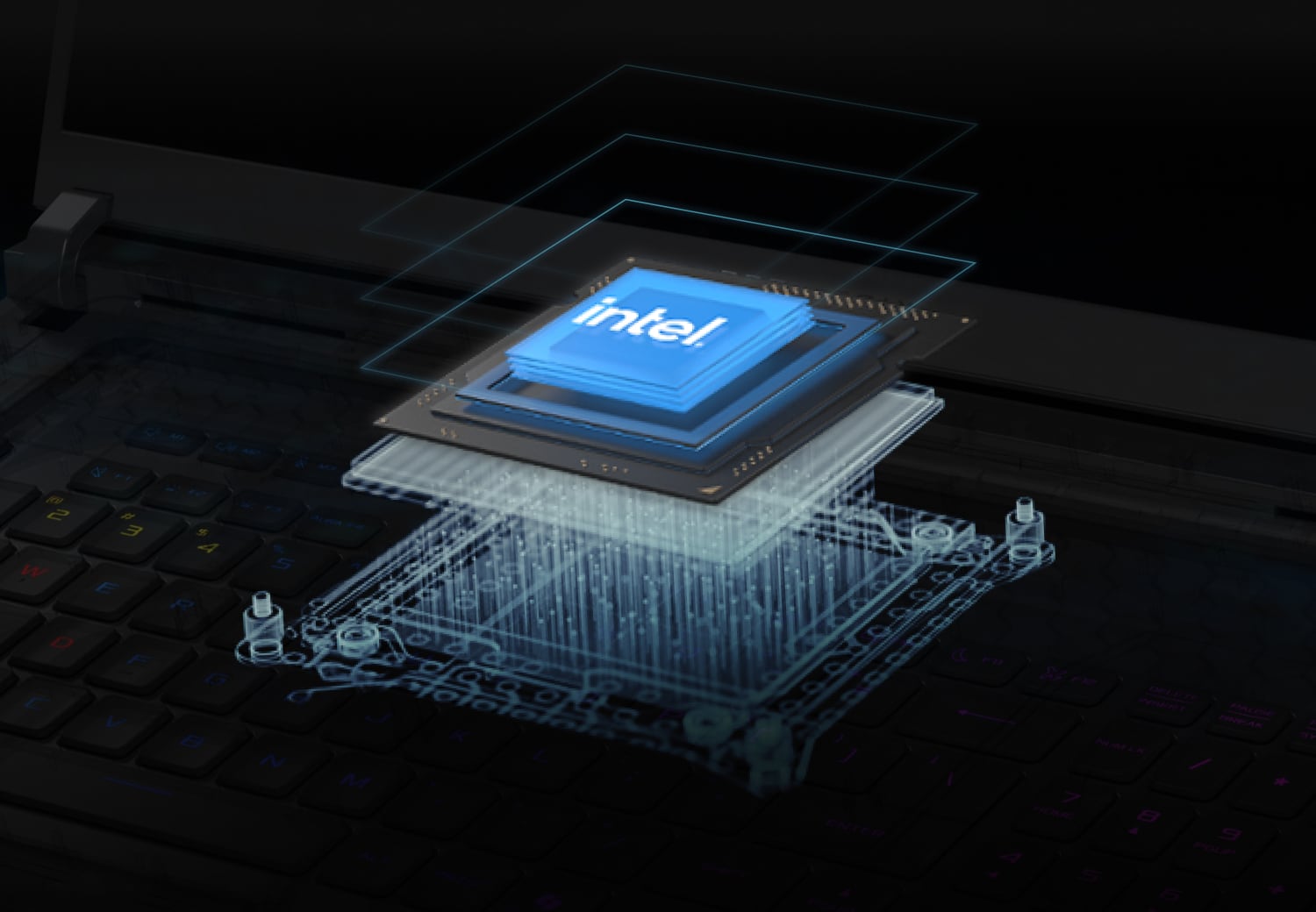
Dominant force


Next-gen graphics
GeForce RTX 50 Series Laptops

Supreme Speed. Superior Visuals.
Game-Winning Responsiveness
True-to-Life Graphics

Your Ultimate Pit Stop

Your Ultimate Pit Stop
We’ve completely redesigned the 2025 Strix G16 to make upgrades easier than ever. This tool-less design allows for simple access to both the RAM, SSD, and fans, and we’ve also brought our latest Q-latch system here for those SSD slots. Like an experienced pit crew, you can remove and replace your SSD and RAM in seconds, having the machine back up and running without missing a lap. A specially designed frame covers the rest of the mainboard to protect the other components, but can easily be removed with a few screws for users who want to tinker further.
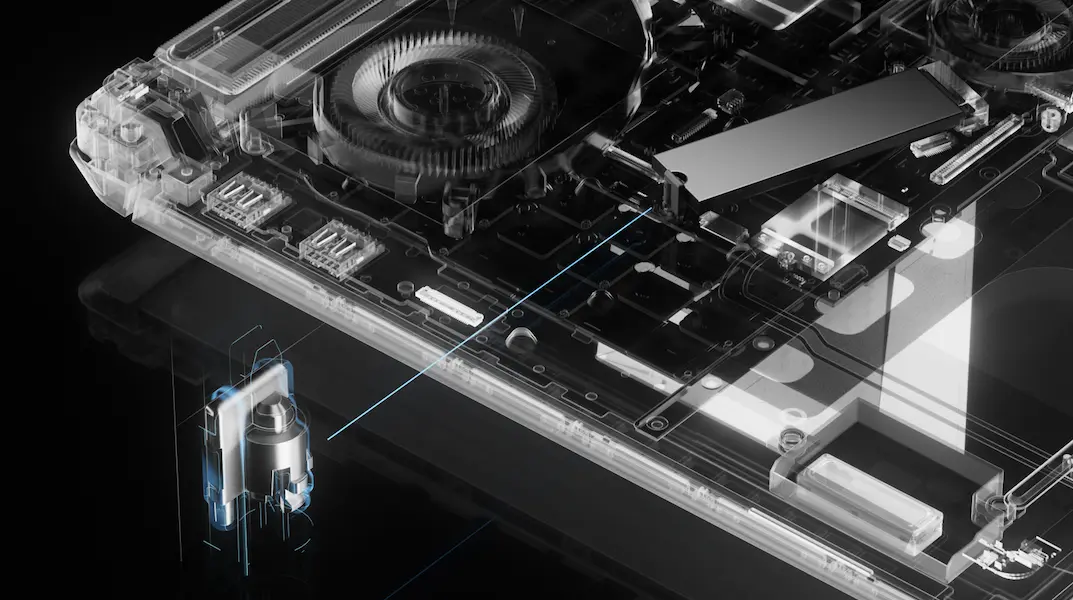
Q-Latch System
M.2 SSDs are incredibly small and versatile, but the traditional mounting system involves tiny standoffs and screws that can be difficult to manipulate. ROG solved this problem with Q-Latch, a system that first debuted on our award-winning desktop motherboards. Q-Latch uses a simple, tool-less plastic hinge to securely retain your M.2 SSDs, no screwdriver required.

Storage Upgrade
Take on even the largest projects with confidence ultra-fast PCIe Gen 4 storage. With raw throughput up to 7000MB/s, massive files and detailed game worlds will load in the blink of an eye. Both SSD slots feature our incredibly simple and tool-less Q-latch system, no standoffs or tiny screws required. For those looking to leverage even faster storage speeds, both SSD slots are PCIe Gen 5 ready.
* The maximum read/write speed of Gen 5 SSDs may vary
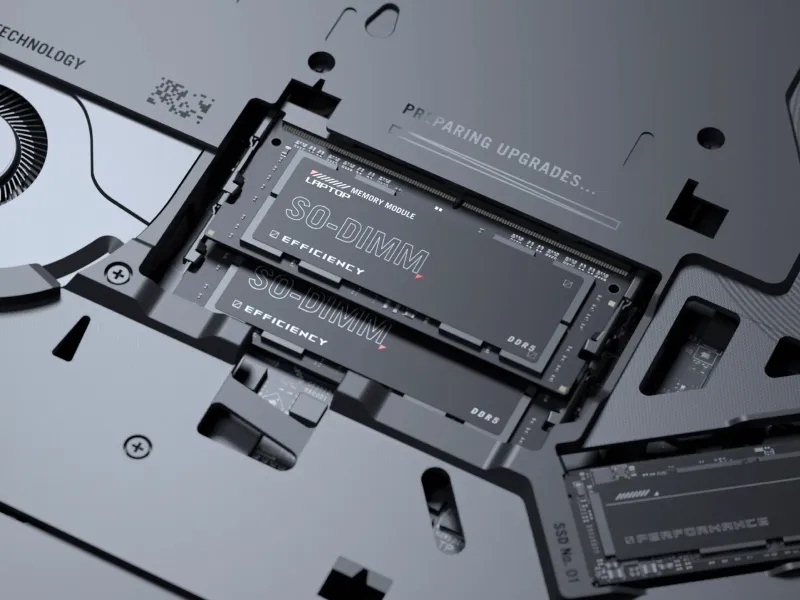
RAM Upgradability
The Strix G16 is upgradable to 32GB of DDR5 6400MHz RAM, offering incredible gaming and multitasking performance. Whether you bought a machine straight from the factory or upgraded the RAM yourself, the G16 is a gaming and content creation powerhouse. Go ahead — keep all those tabs open.
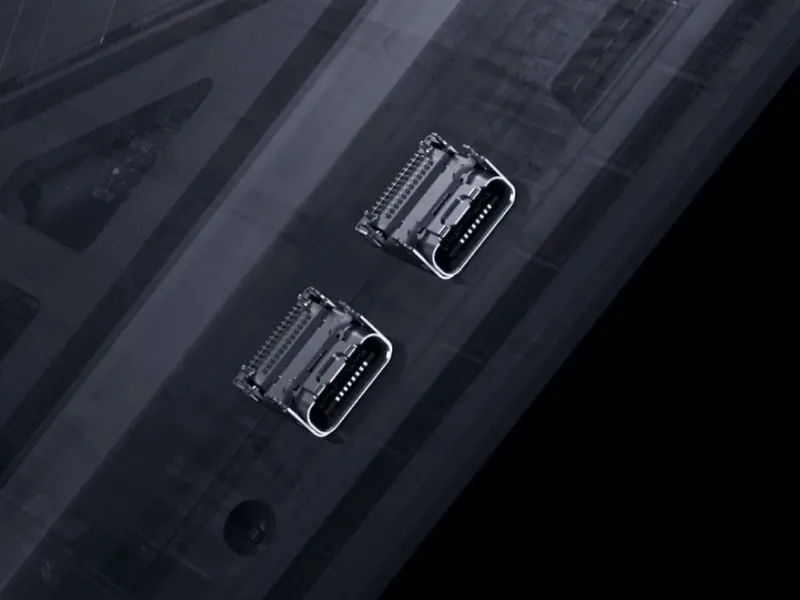
Limitless Connectivity
We’ve also equipped the Strix G16 with dual Thunderbolt™ 5 ports, which offers the latest in high bandwidth connectivity, up to 3X compared to Thunderbolt™ 4. With a diverse ecosystem of devices and peripherals compatible over USB-C, including support for power delivery, high-resolution display output, and support for the latest docking stations, Thunderbolt™ 5 is the easiest way to turn your G16 into a true battlestation.

End-to-end Vapor Chamber
We’ve used vapor chambers in our high-end ROG machines before, but the component inside the heart of the 2025 Strix G16 is truly special. We’ve designed a vapor chamber with different layers to more accurately match the layout of the motherboard, for maximum contact on the CPU and GPU. We also pushed the vapor chamber all the way to the rear of the chassis, sandwiching it between the upper and lower heatsinks to further optimize heat dissipation.
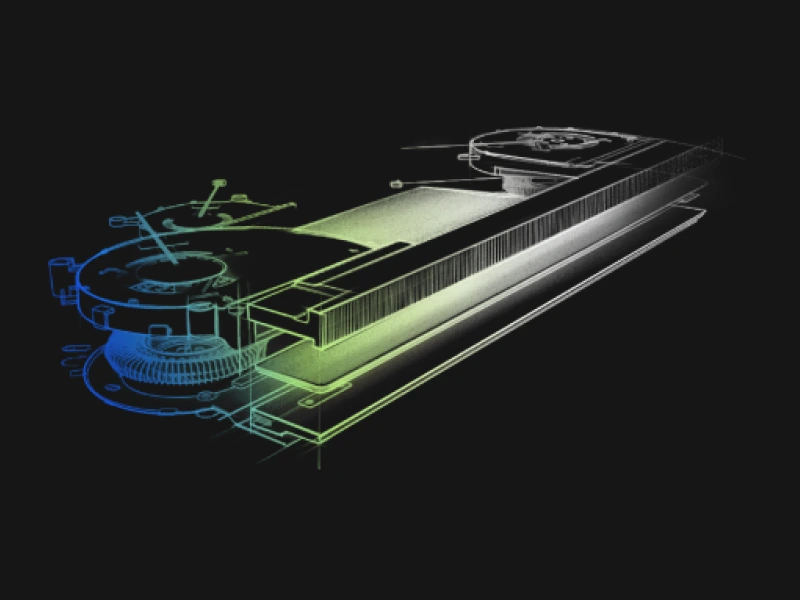
Sandwiched heatsink
The entire rear portion of the Strix G16 is dedicated to its full-width heatsink. The upper and lower sections are built from 0.1mm thick copper fins, for a total surface area of 169388 mm². This sandwiched design uses all available space for the densely packed fins, giving the G16 ultra-efficient thermal performance without increasing bulk.
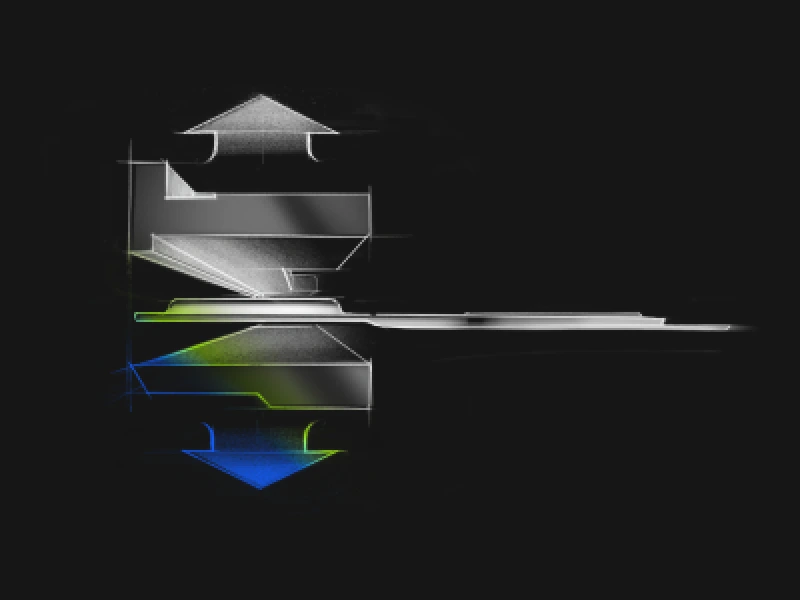
Tri-Fan Technology
Our cutting-edge Tri-Fan Technology directs air though precisely calculated cutouts in the chassis, sending airflow directly towards internal components to keep them cool in all conditions. A third auxiliary fan sends additional heat from the GPU and VRAM directly to the heatsinks, keeping the machine cool during long video renders or gaming sessions.
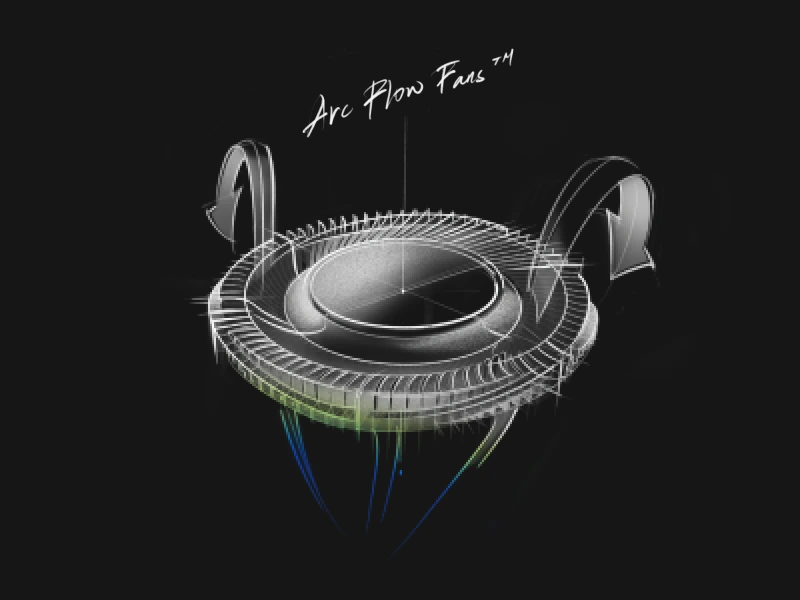
Conductonaut Extreme Liquid Metal
The Strix G16 features Thermal Grizzly’s cutting-edge Conductonaut Extreme, which improves upon the already incredible heat transfer found in standard liquid metals. Compared to traditional thermal pastes, this indium- and gallium-based compound offers 17X higher conductivity, in addition to CPU and GPU temperature reductions of up to 15 degrees. Used exclusively by ROG, this material offers the highest thermal transfer available on a laptop.
*Temperature improvements compared to the previous gen thermal compound, as tested internally by ASUS. Thermal conductivity compared to industry standard.

Ambient cooling
The new rear facing exhaust, redesigned vapor chamber, and 2nd Gen Arc Flow Fans allowed us to bring the operating volume in Turbo Mode down from last generation.
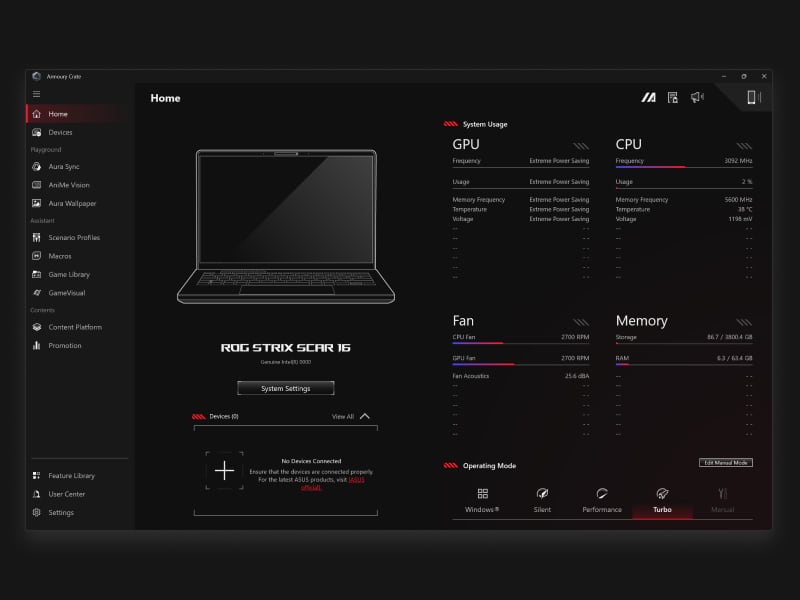
0.1mm ultra-thin fins
The Strix G16’s heatsink features ultra-thin 0.1mm copper fins, providing the perfect balance between airflow and density to keep heat dissipation optimal.
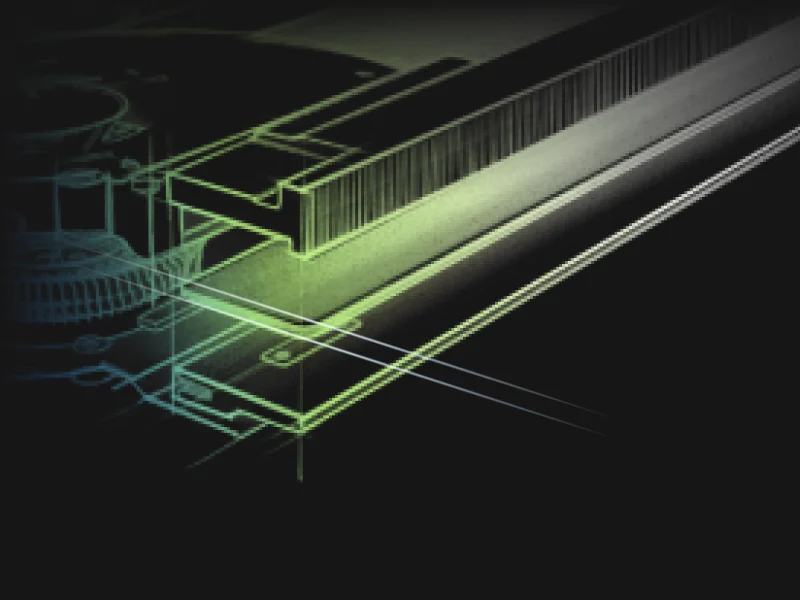
CoolZone keyboard
Extended gaming sessions can heat up internal components and make the keyboard warm to the touch. The Strix G16 boasts the largest airflow cutouts we’ve ever added to a laptop, which allows the fans to draw in fresh air from above and through the keyboard deck. This keeps your fingers cool during marathon gaming sessions, while also improving overall system airflow.
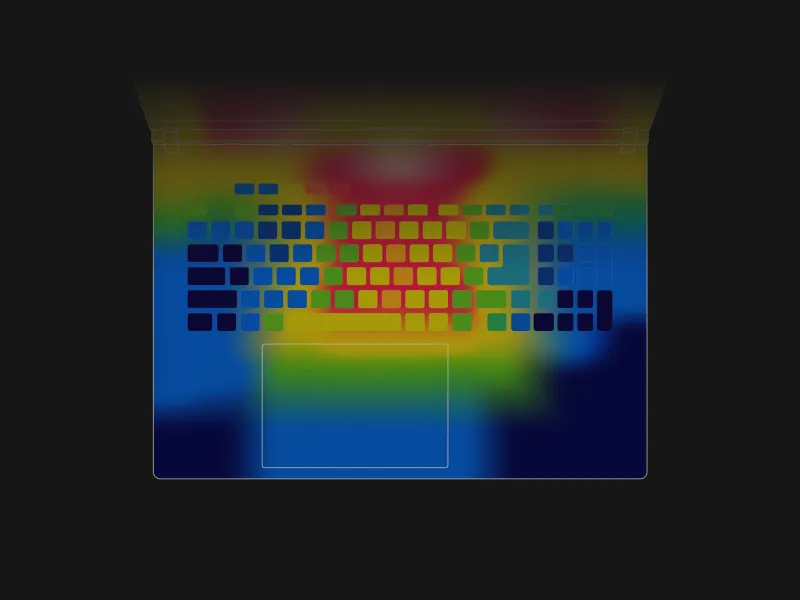
Dust Filter
The ROG Strix G16 features a dust filter on its intake vents. Dust and fibers can collect inside the machine, trapping heat and causing degraded performance over time. A filter helps keep dust out, allowing the CPU and GPU to breathe easier for years of smooth and stable operation.
*Internal testing in a simulated dusty environment.
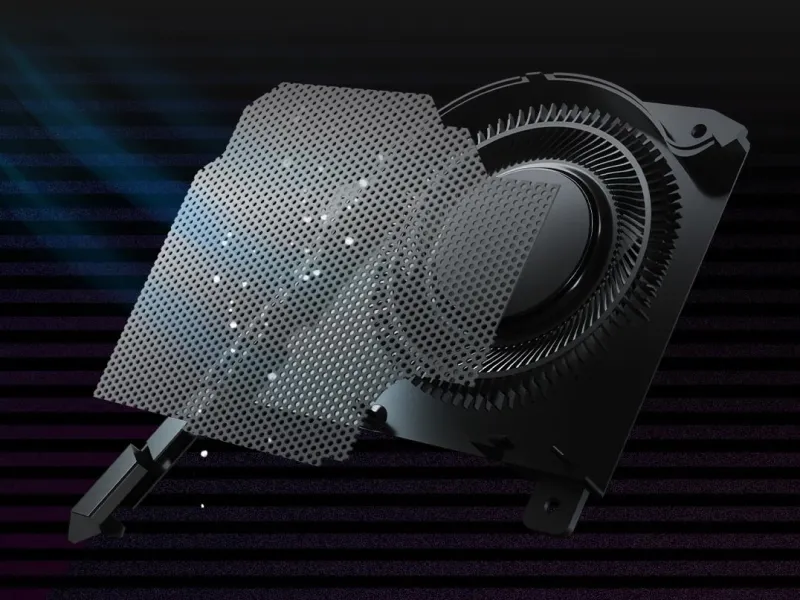
Scenario Profiles
Our Silent, Performance, and Turbo modes are just the beginning. Scenario Profiles allow your system to automatically switch between these modes based on the application you're running, alongside other vital system settings. Switch between lighting configurations automatically, disable the Windows key and touchpad during games, and automate to your heart's content. Armoury Crate makes adjustments in an instant to best fit the task at hand.
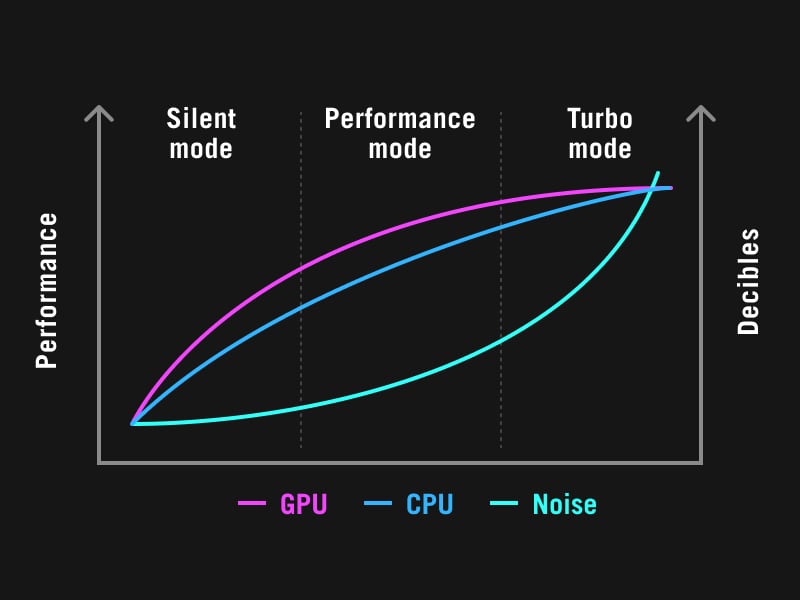




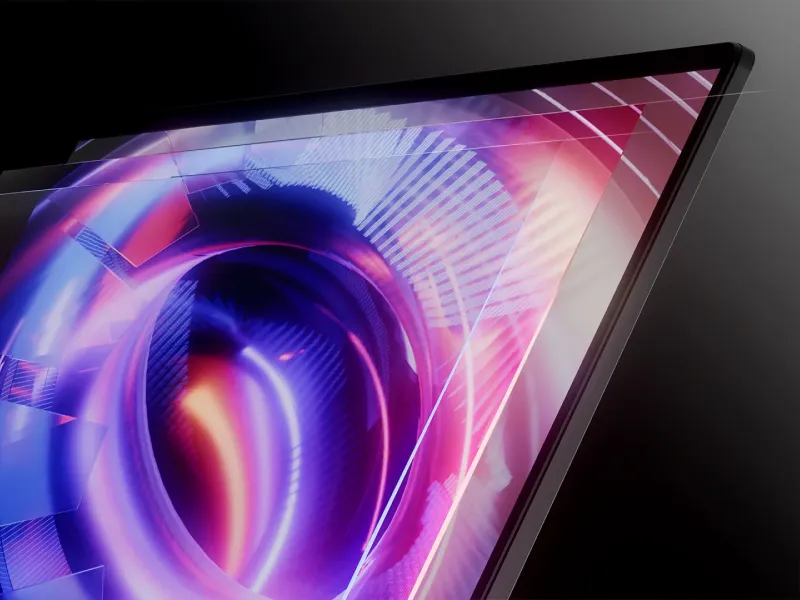
ACR Technology
This year, we even added two layers of Ambient Contrast Ratio (ACR) film to the display, which reduces reflections and enhances contrast, ensuring the image stays punchy, vivid, and accurate even when viewed at an angle or in bright rooms. This machine doesn't just perform at a high level – it draws you into the visuals, with colors so realistic it’s as if you were right in the middle of the action.
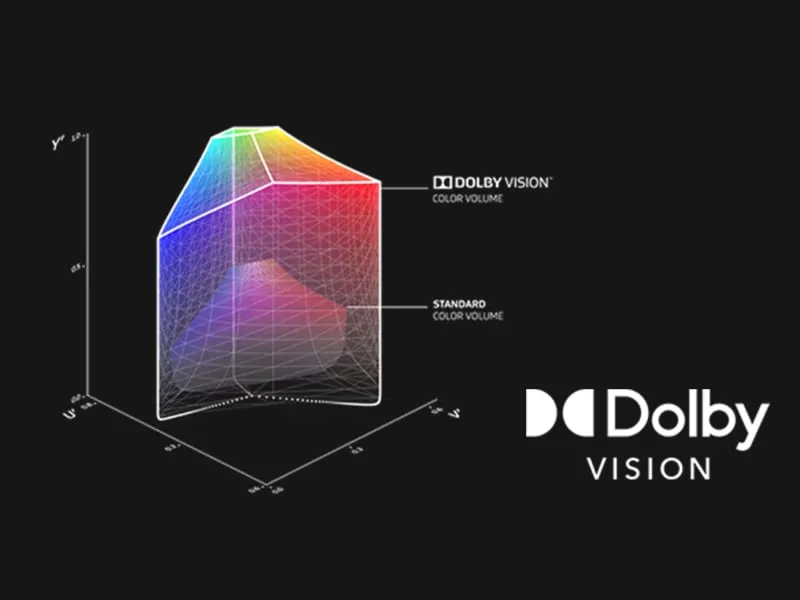
Dolby Vision Technology
Scene to scene, frame to frame, Dolby Vision makes media look better. The technology improves on standard 4K high dynamic range (HDR) video, dynamically adjusting visuals to make every image in front of you richer, brighter, and livelier. Creators can film and edit their streams, videos, and other content in a format commonly used by industry professionals.

Pantone® Color Validation
Each IPS-level display is factory-calibrated to ensure that colors are accurate to the Pantone® palette. Artists, designers, and content creators can add high-quality content to their portfolios and enjoy richer gaming visuals all on the same machine.
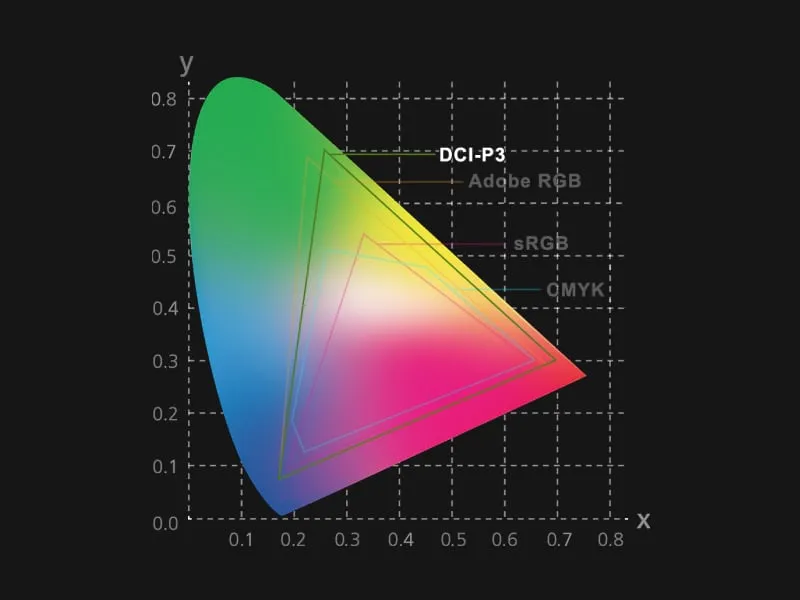
100% DCI-P3 Color Coverage
While the sRGB color space is the standard for most digital visuals, it only represents about 75% of the DCI-P3 spectrum used for professional filmmaking. Displays with complete DCI-P3 coverage offer a wide color gamut for more vibrant images, letting you see films and other media exactly the way they were meant to be experienced.

NVIDIA® G-SYNC®
Nothing breaks in-game immersion like stuttering and tearing. GPUs render frames at variable rates, but displays usually refresh at a constant clip, so they can get out of sync, causing visible hitching and artifacts that pull you out of the action. With Adaptive Sync, the refresh rate of the display synchronizes with the GPU’s frame rate to eliminate visual tearing, minimize stuttering, and reduce input lag. Get ready to experience gameplay that looks and feels more natural than ever.

TÜV Rheinland Certification
Displays emit light across a broad spectrum that unfortunately includes some less desirable wavelengths. Our Nebula Display protects your eyes by reducing blue light before it leaves the screen, preventing eyestrain during long gaming or content creation sessions.
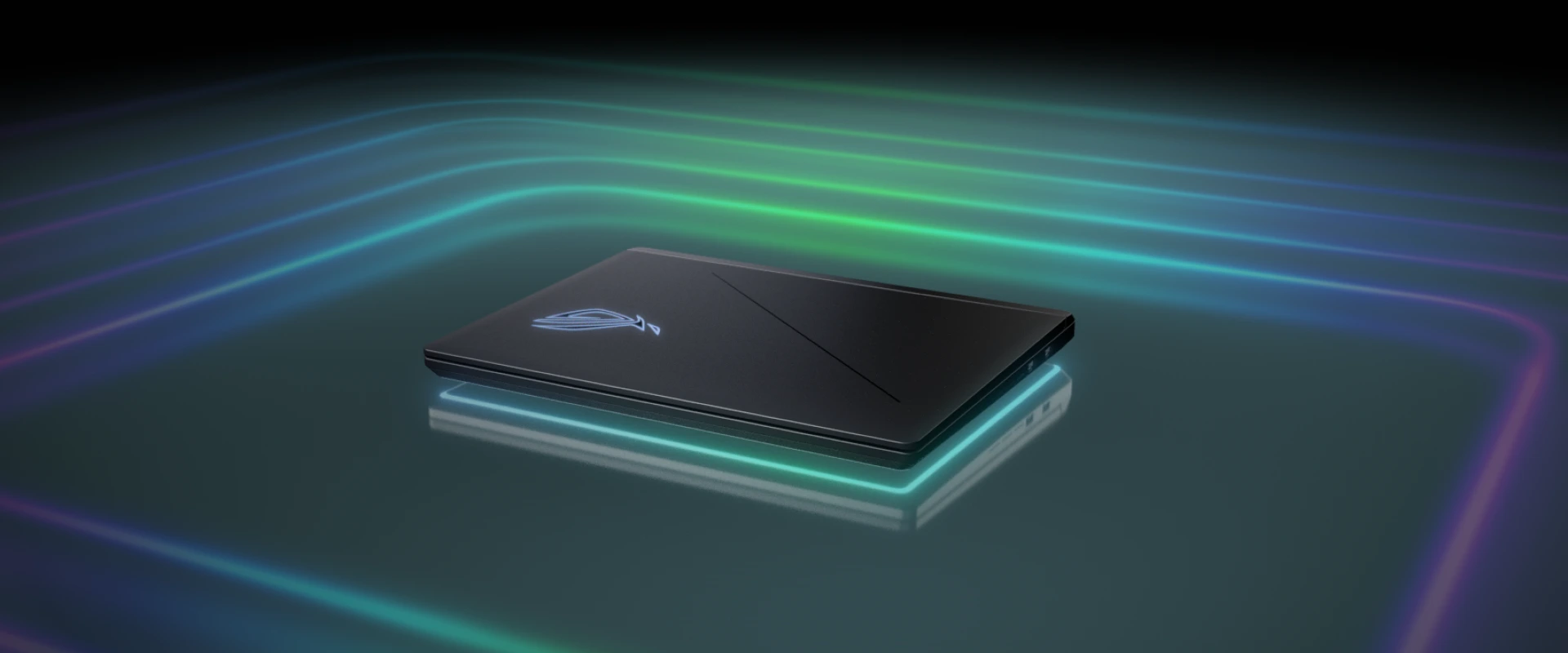
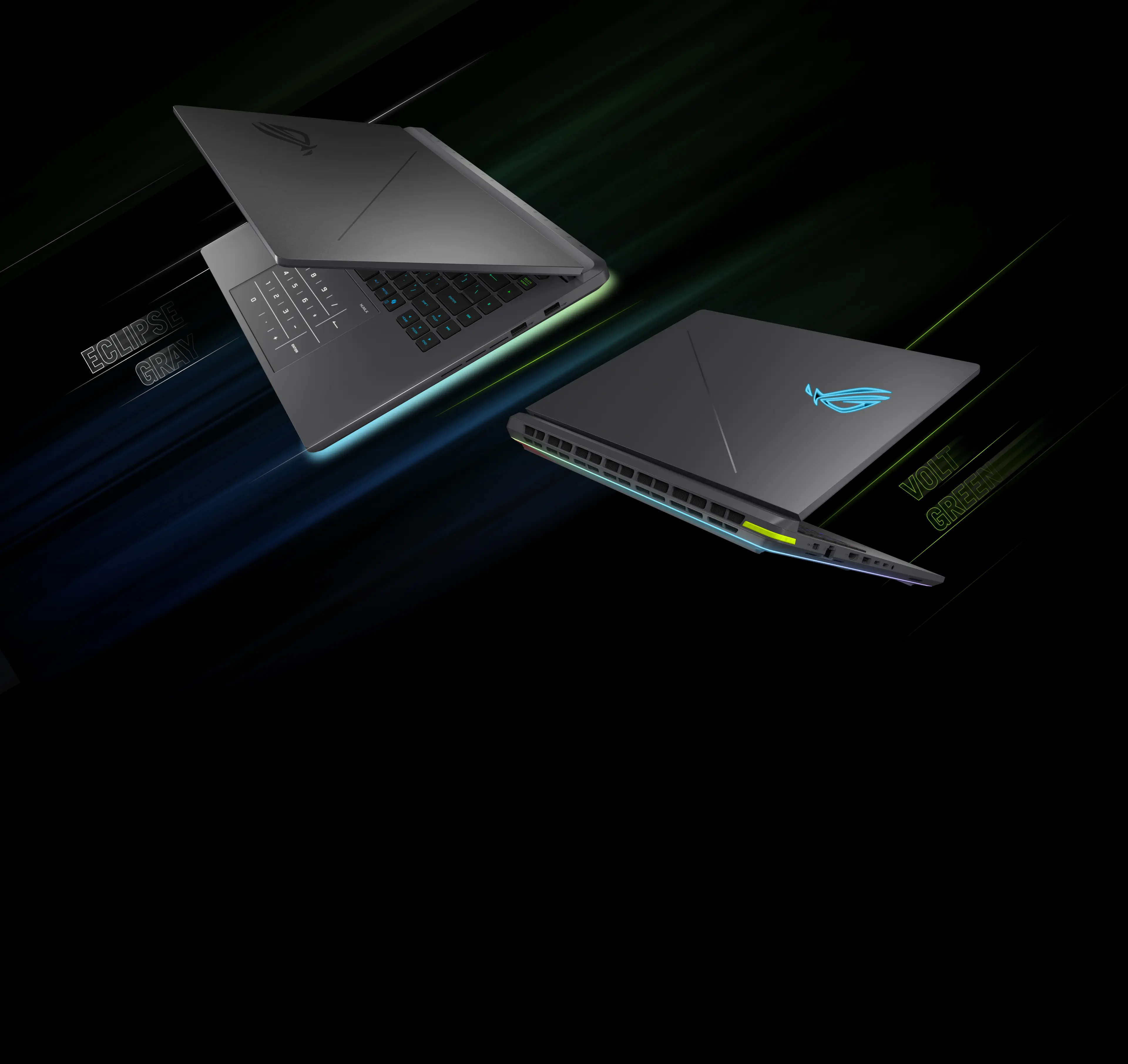
Refined design
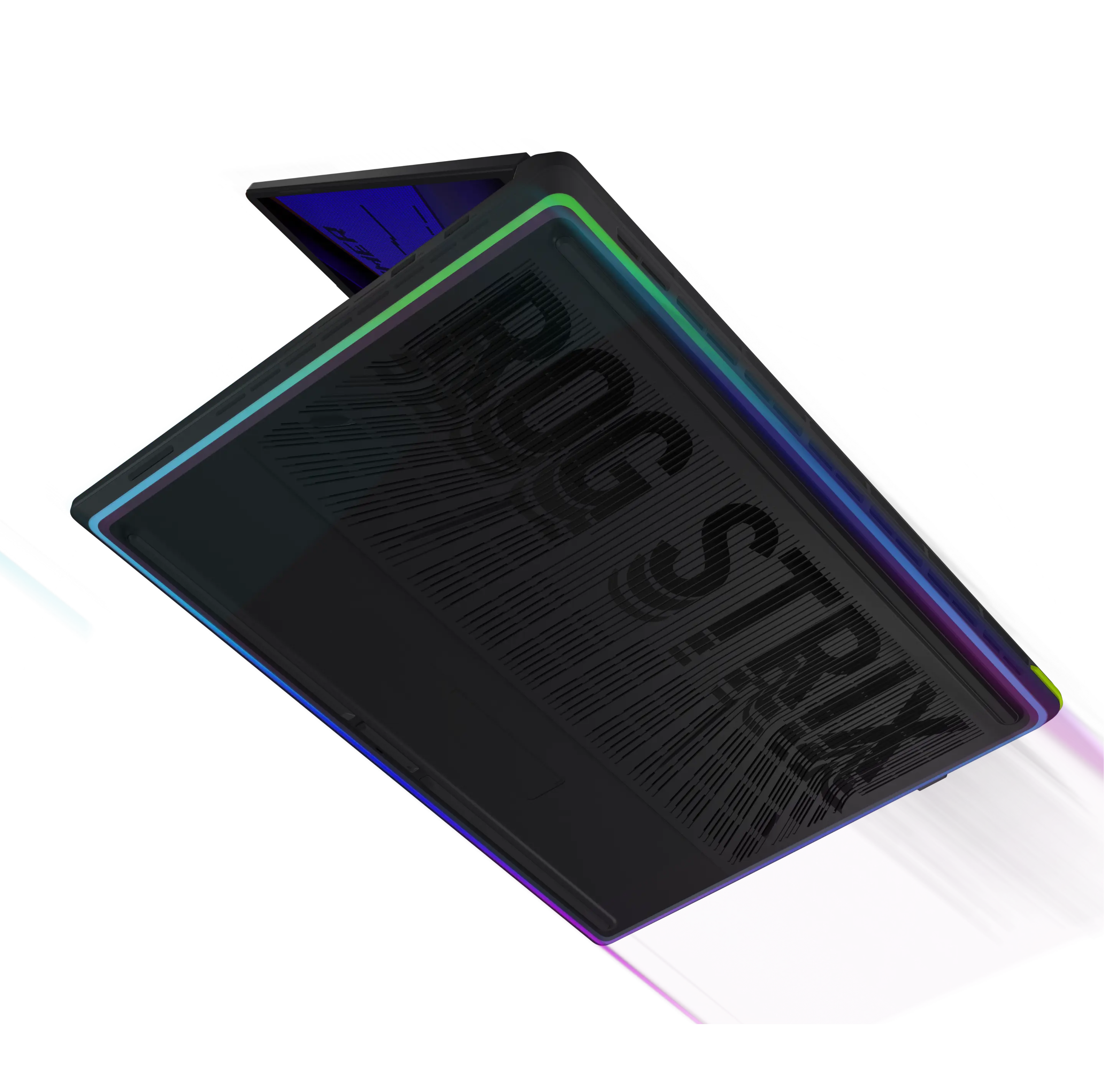
Full-surround Aura
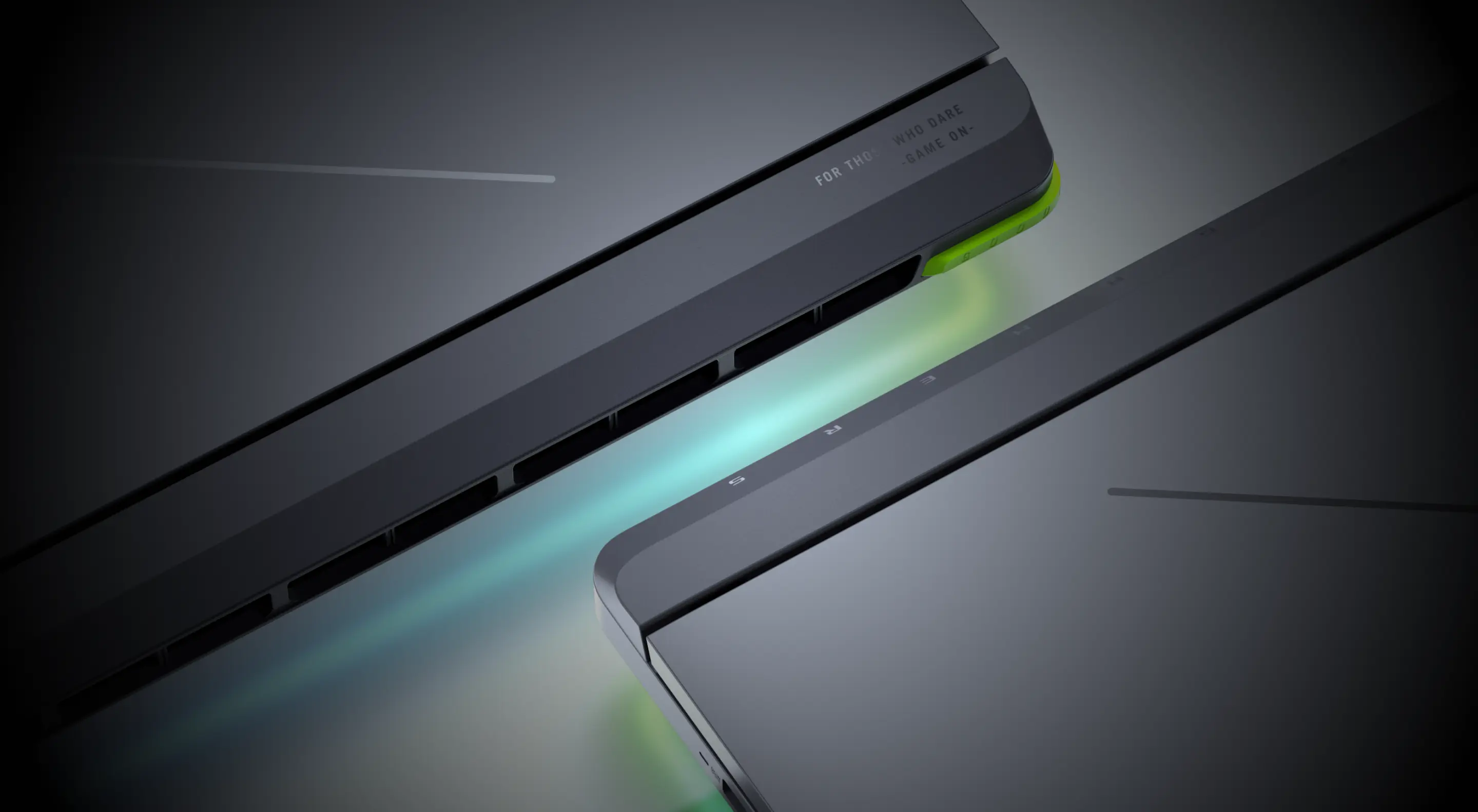
Seamless design
Press the Attack


Large touchpad
We know you aren’t always gaming, so we’ve increased the size of the touchpad by 36% from the previous generation for effortless scrolling even when your mouse is tucked away. A larger touchpad also makes multi-touch inputs easier, giving you a smoother experience with the machine even when you’re just browsing the web.
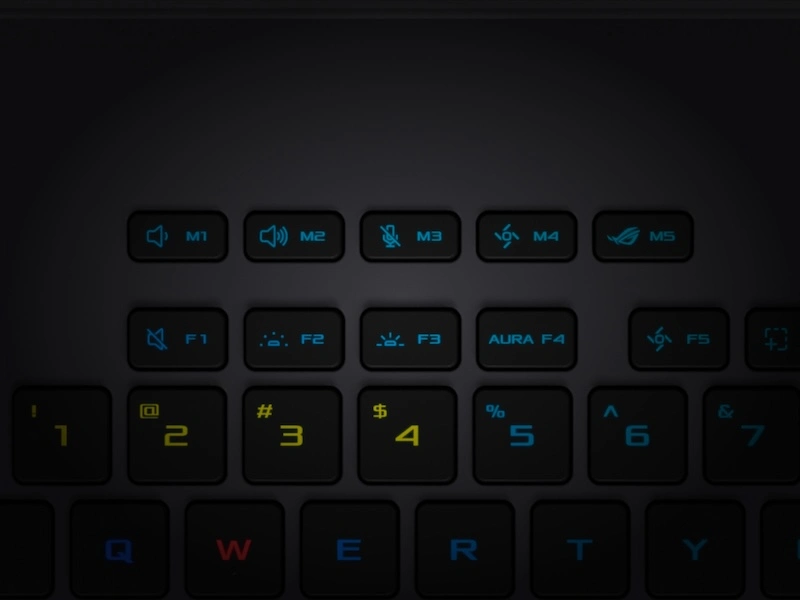
Dedicated hotkeys
Dedicated gaming hotkeys sit just above the left side of the keyboard for quick access to volume, mic mute, operating modes, and Armoury Crate. They are also fully customizable, and can be programmed to launch apps, set as a function key, or used as a macro. The Strix G16 has all the tools you need for victory.
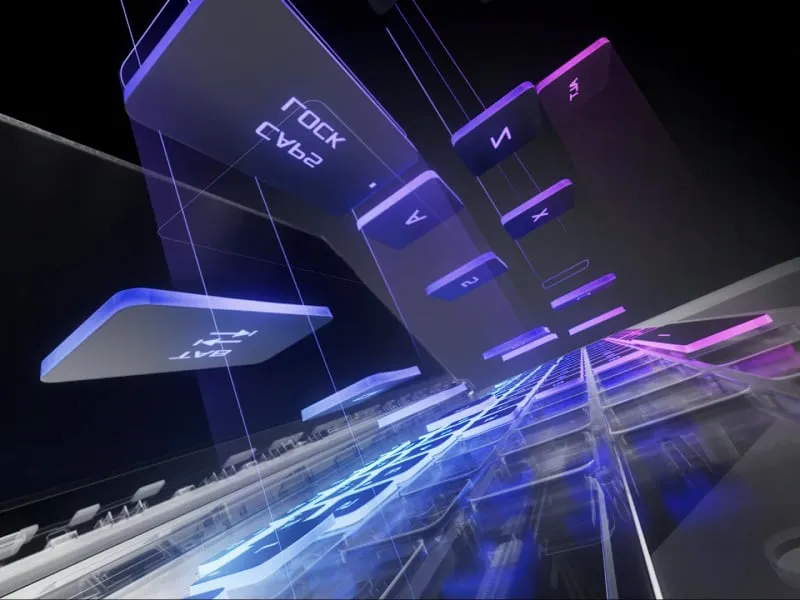
Overstroke technology
Exclusive ROG Overstroke technology registers keypresses earlier in the stroke, enabling a more responsive experience for serious gaming and work. Triggering earlier means faster, effortless inputs with greater accuracy.
Studio-quality Sound




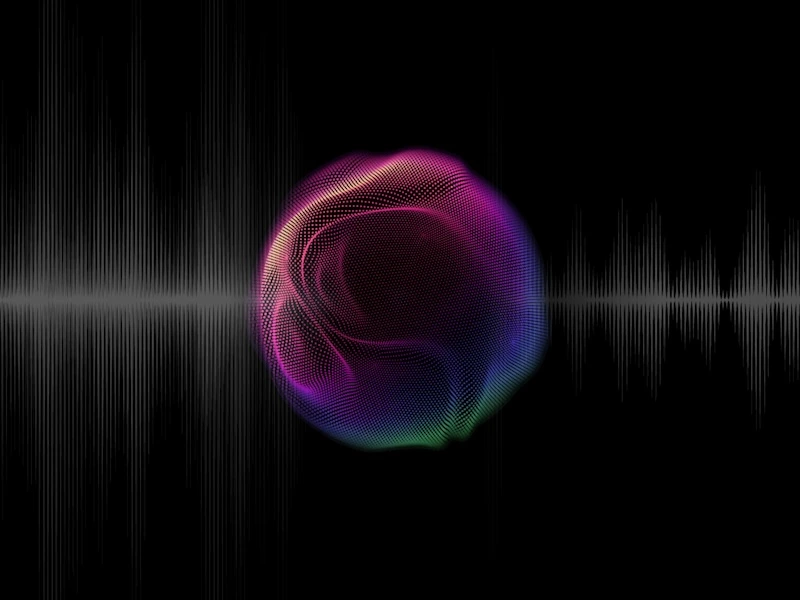
Two-Way AI Noise Cancelation
Our advanced Two-Way AI Noise Cancelation technology runs on the CPU, which frees up the GPU to hit higher FPS. It works with any input device and also with downstream connections, letting you remove noise from both your own mic input and from incoming feeds. Noise-canceling settings can even be customized per program, filtering specific apps like voice chat without affecting game audio you want to remain untouched.
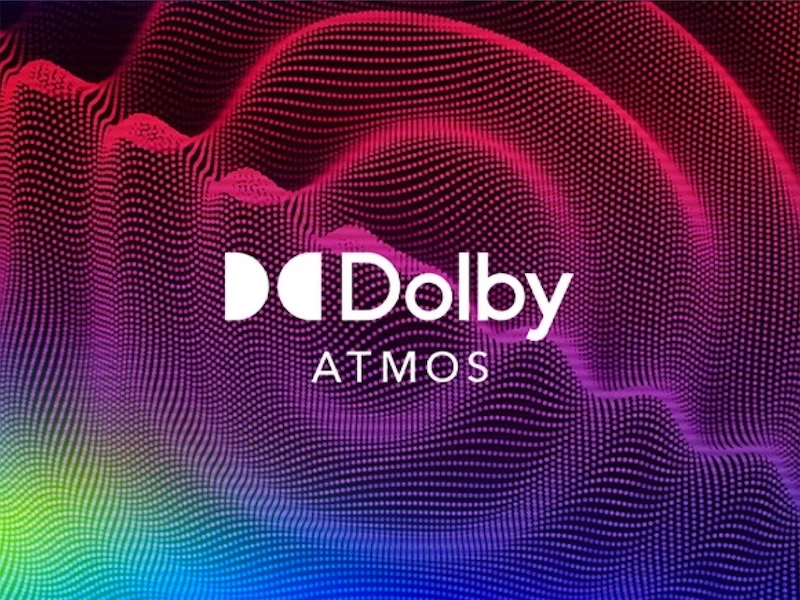
Dual Speakers With Dolby Atmos
Two tweeters and two woofers powered by Smart Amp offer richer sound with 2.8x more volume, 3x more powerful bass, and up to 3x the dynamic range of alternatives. This quad-speaker setup delivers immersive surround sound optimized by Dolby Atmos technology to deliver balanced, multidimensional audio across the full spectrum without losing clarity or detail.


All Day Endurance
All the bandwidth
Incredible I/O


Endless Customization
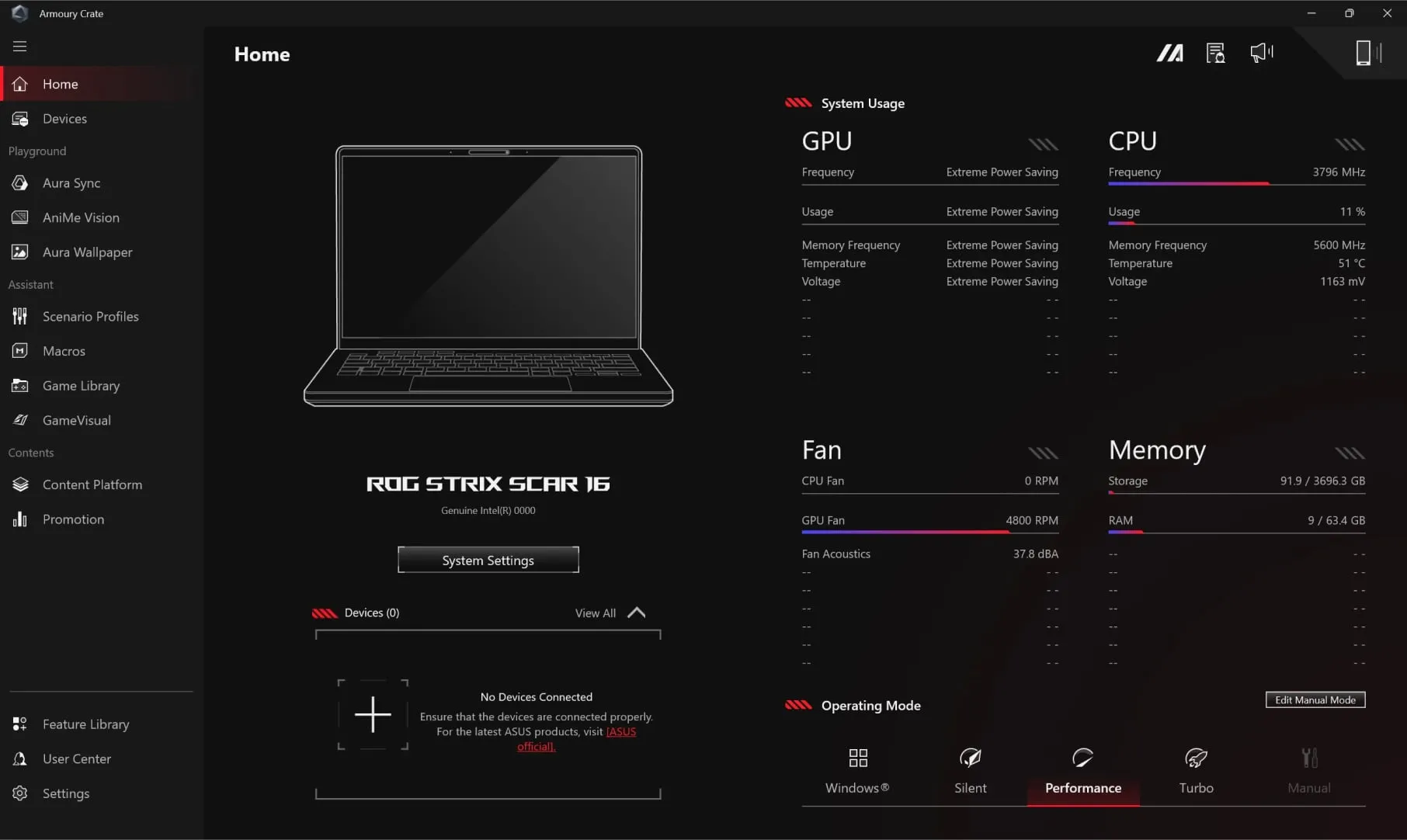
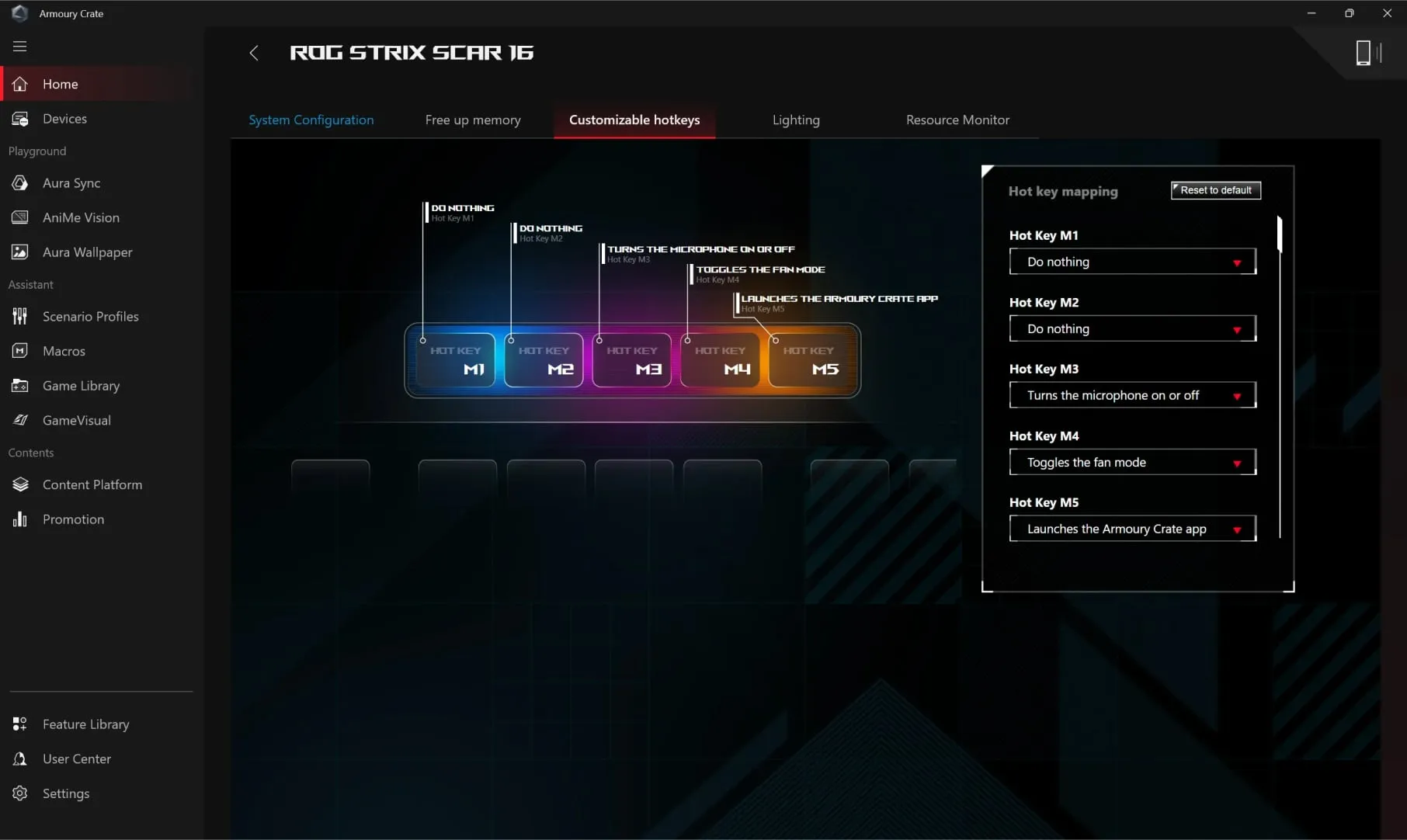
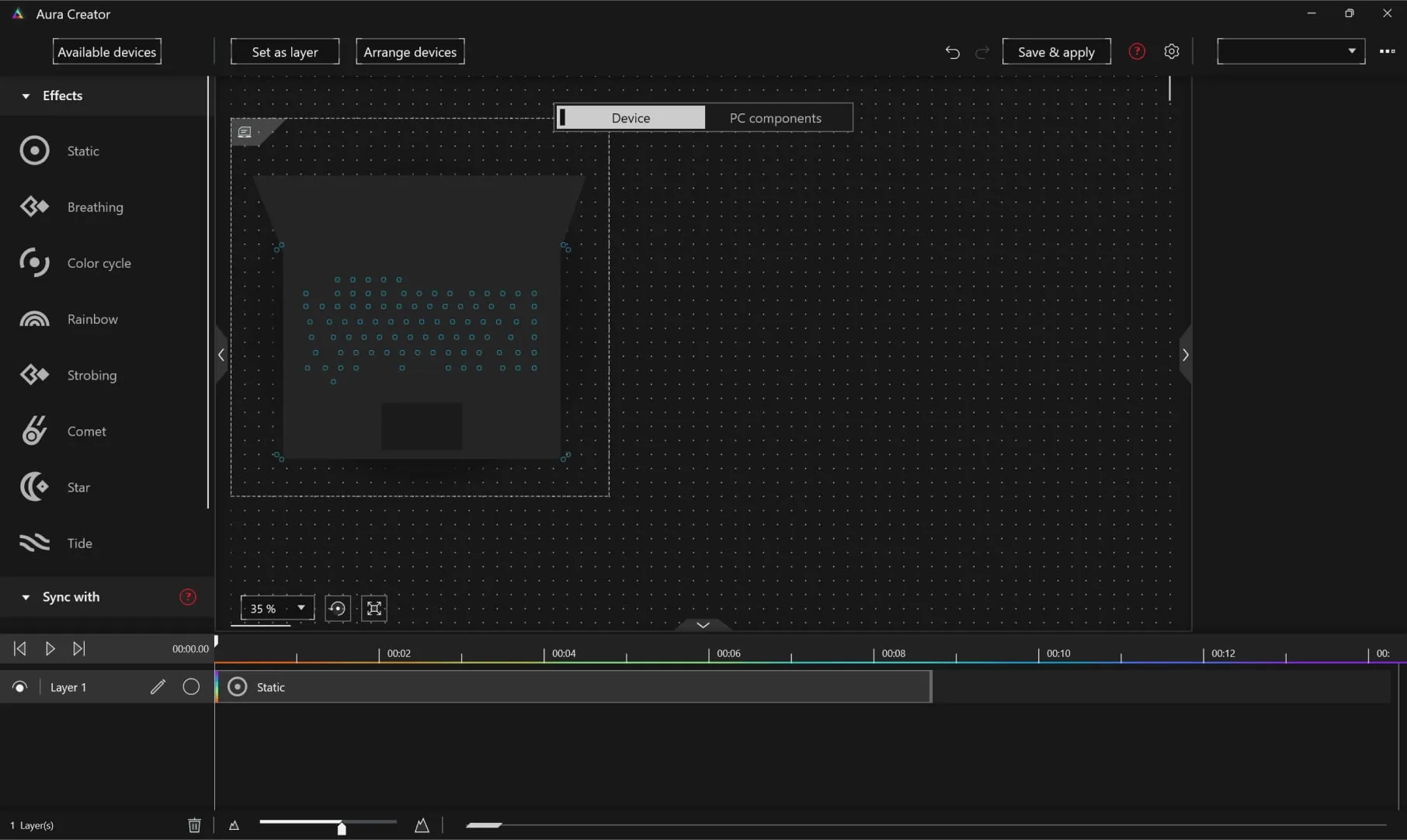
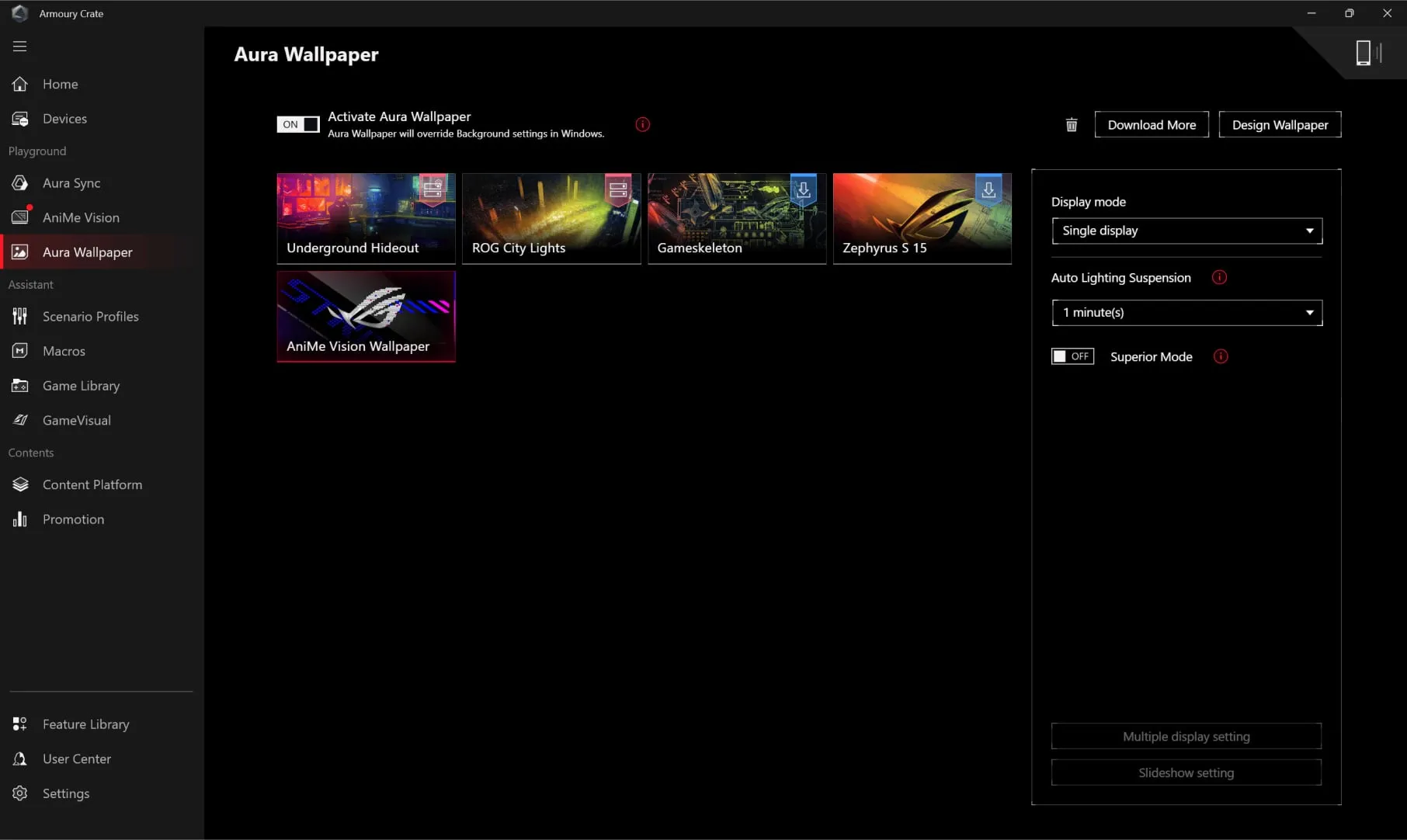
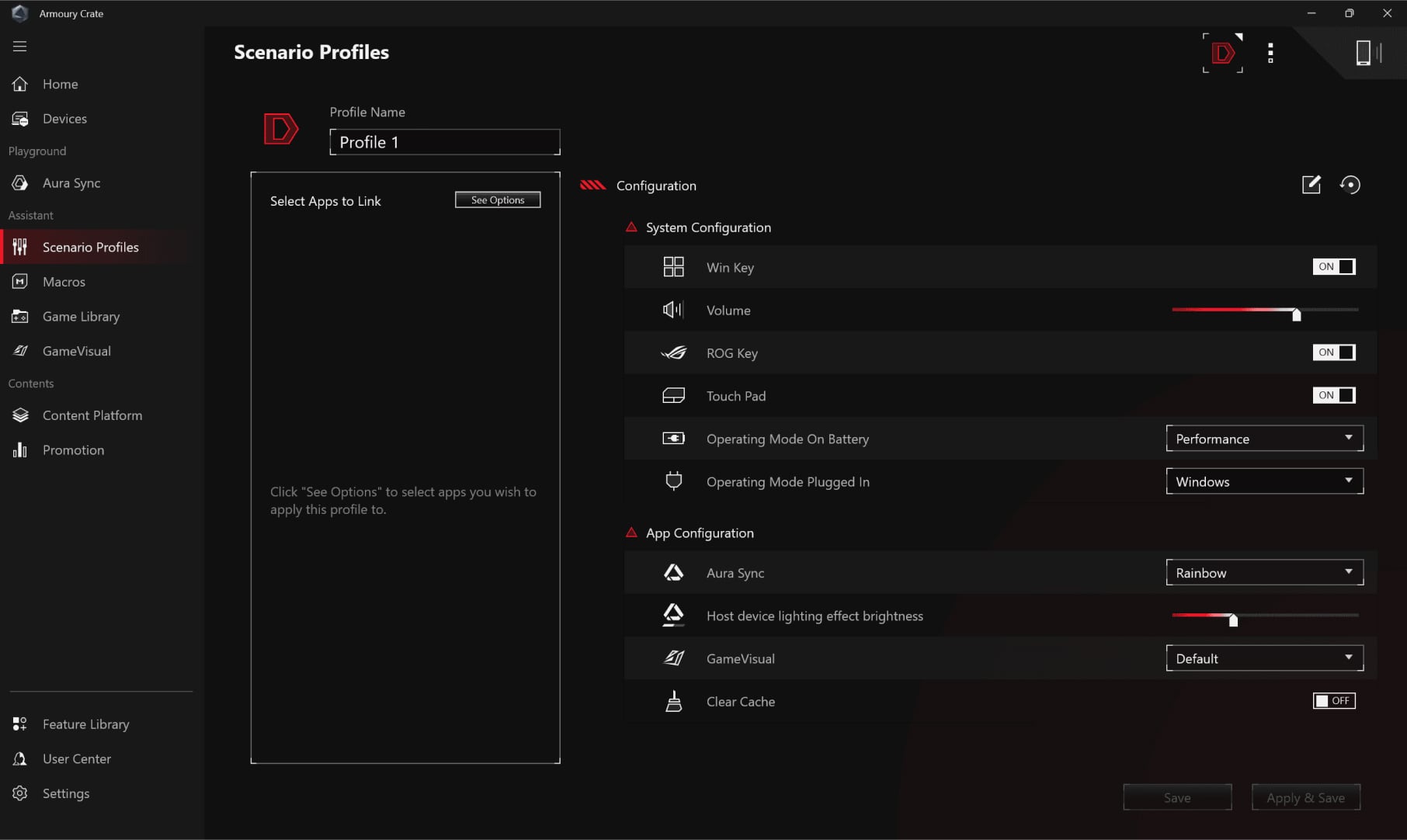



PC Game Pass
Discover your next favorite game
The specific plan of Game Pass included with your laptop may vary and is subject to availability at the time of production*. *Terms and exclusions apply. Offers varies by region, device, and time.
Get notified when ROG’s GeForce RTX 50 series laptops are available in your market!
CUSTOMER REVIEWS
Recommended Products
ROG Zephyrus M16 (2023) GU604
- Windows 11 Pro
- GeForce RTX™ 4090 Laptop GPU
- 13th Gen Intel® Core™ i9-XXXX
- 16 inch QHD Mini-LED 240Hz/3ms, 16:10, ROG Nebula HDR™
- 64GB of 4800MHz DDR5 RAM with 2 SO-DIMM
- 2TB PCIe® 4.0 NVMe™ M.2 SSD
ROG Zephyrus G16 (2023) GU603
- GeForce RTX™ 4070 Laptop GPU
- Windows 11 Pro
- Intel® 13th Gen Core™ i9 12700 CPU
- Up to 16 inch, QHD+ 16:10 (2560 x 1600, WQXGA), Refresh Rate: 240Hz, ROG Nebula Display
- Up to 16GB DDR4 on board +16GB DDR4-3200 SO-DIMM
- Up to 2TB PCIe® 4.0 NVMe™ M.2 SSD
ROG Zephyrus G16 (2024) GU605
- NVIDIA® GeForce RTX™ 4090 Laptop GPU
- Up to Windows 11 Pro
- Intel® Core™ Ultra 9 Processor 185H
- Up to 16-inch, QHD+ 16:10 (2560 x 1600, WQXGA), OLED, Refresh Rate:240Hz, ROG Nebula Display
- Up to 16GB*2 LPDDR5X on board
- Up to 2TB PCIe® 4.0 NVMe™ M.2 Performance SSD
ROG Strix SCAR 18 (2024) G834
- NVIDIA® GeForce RTX™ 4090 Laptop GPU
- Up to Windows 11 Pro
- Intel® Core™ i9 Processor 14900HX
- Up to 18-inch, QHD+ 16:10 (2560 x 1600, WQXGA), Mini LED, Refresh Rate:240Hz, ROG Nebula HDR Display
- Up to 32GB DDR5-5600 SO-DIMM
- Up to 2TB + 2TB PCIe® 4.0 NVMe™ M.2 Performance SSD
ROG Strix SCAR 16 (2024) G634
- NVIDIA® GeForce RTX™ 4090 Laptop GPU
- Up to Windows 11 Pro
- Intel® Core™ i9 Processor 14900HX
- Up to 16-inch, QHD+ 16:10 (2560 x 1600, WQXGA), Mini LED, Refresh Rate:240Hz, ROG Nebula HDR Display
- Up to 32GB DDR5-5600 SO-DIMM
- Up to 2TB + 2TB PCIe® 4.0 NVMe™ M.2 Performance SSD
ROG Strix G18 (2024) G814
- NVIDIA® GeForce RTX™ 4070 Laptop GPU
- Up to Windows 11 Pro
- Intel® Core™ i9 Processor 14900HX
- Up to 18-inch, QHD+ 16:10 (2560 x 1600, WQXGA), Refresh Rate:240Hz, ROG Nebula Display
- Up to 16GB DDR5-5600 SO-DIMM
- Up to 2TB PCIe® 4.0 NVMe™ M.2 SSD
ROG Strix G16 (2024) G614
- NVIDIA® GeForce RTX™ 4070 Laptop GPU
- Up to Windows 11 Pro
- Intel® Core™ i9 Processor 14900HX
- Up to 16-inch, QHD+ 16:10 (2560 x 1600, WQXGA), Refresh Rate:240Hz, ROG Nebula Display
- Up to 16GB DDR5-5600 SO-DIMM
- Up to 2TB PCIe® 4.0 NVMe™ M.2 SSD
ROG Zephyrus G16 (2024) GA605
- NVIDIA® GeForce RTX™ 4070 Laptop GPU
- Up to Windows 11 Pro
- AMD Ryzen™ AI 9 HX 370 Processor
- Up to 16-inch, 2.5K (2560 x 1600, WQXGA) 16:10 aspect ratio, OLED, Refresh Rate:240Hz, ROG Nebula Display
- Up to 16GB*2 LPDDR5X on board
- Up to 2TB PCIe® 4.0 NVMe™ M.2 SSD
Related Products
ROG Strix GA35 G35DX
- Windows 10 Pro
- GeForce RTX™ 2080 Ti
- AMD® Ryzen™ 9 3950X
- Up to 64GB DDR4 3200MHz
- Multi-chambered Chassis
ROG Strix GT15 G15CK
- NVIDIA® GeForce 2070 SUPERTM
- Intel’s 10th Gen (TBD)
- Widened vents chassis
- Built-in carrying handle
- Aura Sync
ROG STRIX B560-A GAMING WIFI
Intel® B560 LGA 1200 ATX motherboard with PCIe 4.0, 8+2 teamed power stages, Two-Way AI Noise Cancelation, WiFi 6 (802.11ax), Realtek 2.5 Gb Ethernet, two M.2 slots with heatsinks, USB 3.2 Gen 2x2 USB Type-C®, SATA and Aura Sync RGB lighting
ROG Strix G10CE G10CE
- GeForce RTX™ 3060
- 11th Gen Intel® Core™ i7
- 8GB DDR4-2666 LO-DIMM x 2
- 2TB SATA 7200RPM 3.5" HDD 1TB M.2 NVMe™ PCIe® 3.0 SSD
ROG Strix GT15 G15
ROG Strix GT15
ROG STRIX G35CA
- Up to NVIDIA® GeForce RTX™ 3090 Desktop GPU
- Up to Windows 11 Pro
- Up to 13th Gen Intel® Core™ i9-13900KF Processor
- Up to 1TB M.2 NVMe™ PCIe® 4.0 SSD storage
ROG Strix G15DS
- Up to NVIDIA® GeForce RTX™ 3070 DUAL with LHR Desktop GPU
- Up to Windows 11 Pro
- Up to AMD Ryzen™ 7 7700X Processor
- Up to 1TB M.2 NVMe™ PCIe® 4.0 SSD storage
ROG G22CH
- Up to NVIDIA® GeForce RTX™ 4070 DUAL Desktop GPU
- Up to Windows 11 Pro
- Up to Intel® Core™ i9-14900KF Processor
- Up to 1TB M.2 NVMe™ PCIe® 4.0 SSD storage

Disclaimer
- The standard Asus test environment for battery life is as follows: Windows operating system, display module with 150 nits of brightness, lighting off, and other application settings.
- Video Playback: Testing is done with Wi-Fi/Bluetooth off, Windows Power Plan set to Balanced, Taskbar Power Mode set to Battery Saver, system volume at 67%, and video at full screen, 1080p resolution
- Web Browsing: Testing is done with Wi-Fi/Bluetooth, Windows Power Plan set to Balanced, Taskbar Power Mode set to Better Battery, and using the Weblooper Top50 website in Google Chrome to play the video with a refresh time of 10 seconds.
- Factors that affect battery life include laptop configuration, power settings, and the way it is used. Battery capacity fades with its cycle count and age.
- Quick-charging times apply when using the proper ASUS/ROG adapter included alongside the select model and the system is powered off (via the "shut down" command). In compatible scenarios, batteries can be recharged to 50% within 30 minutes under the optimal temperature range of 20-45 degrees Celsius. Charging times may vary +/- 10% due to system tolerance.
- The terms HDMI, HDMI High-Definition Multimedia Interface, HDMI Trade dress and the HDMI Logos are trademarks or registered trademarks of HDMI Licensing Administrator, Inc.
- The actual HDMI version of the products should be checked in the product specifications page respectively.
- Unit with RJ45 port does not support “Power over Ethernet” (PoE), only support data transmission.
- Due to surface-mounted components near the motherboard's M.2 slot, only single-sided SSDs are supported.
- The availability of the 6GHz Wi-Fi band may vary depending on the country and its specific regulations. This feature is only supported when used with the specific wireless card provided at shipment, and requires Windows 11 or later.
- Products certified by the Federal Communications Commission and Industry Canada will be distributed in the United States and Canada. Please visit the ASUS USA and ASUS Canada websites for information about locally available products.
- All specifications are subject to change without notice. Please check with your supplier for exact offers. Products may not be available in all markets.
- Specifications and features vary by model, and all images are illustrative. Please refer to specification pages for full details.
- PCB color and bundled software versions are subject to change without notice.
- Brand and product names mentioned are trademarks of their respective companies.
- Unless otherwise stated, all performance claims are based on theoretical performance. Actual figures may vary in real-world situations.
- The actual transfer speed of USB 3.0, 3.1, 3.2, and/or Type-C will vary depending on many factors including the processing speed of the host device, file attributes and other factors related to system configuration and your operating environment.