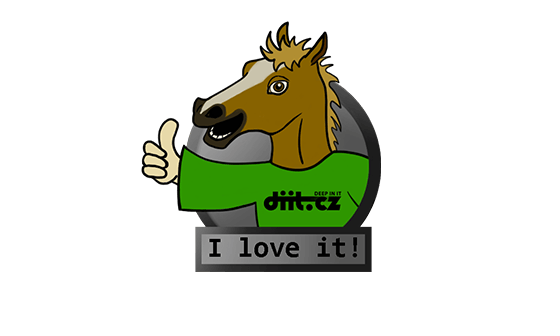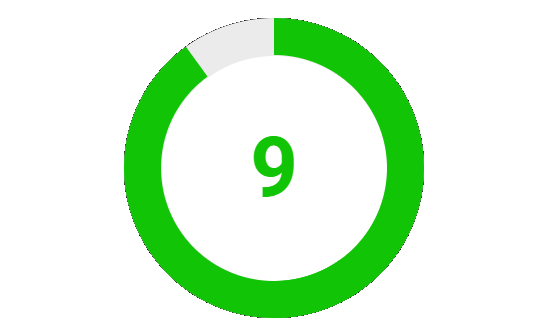The lowest price from 30 days before the promotion:
- Features
- Tech Specs
- Awards
- Gallery
- Support

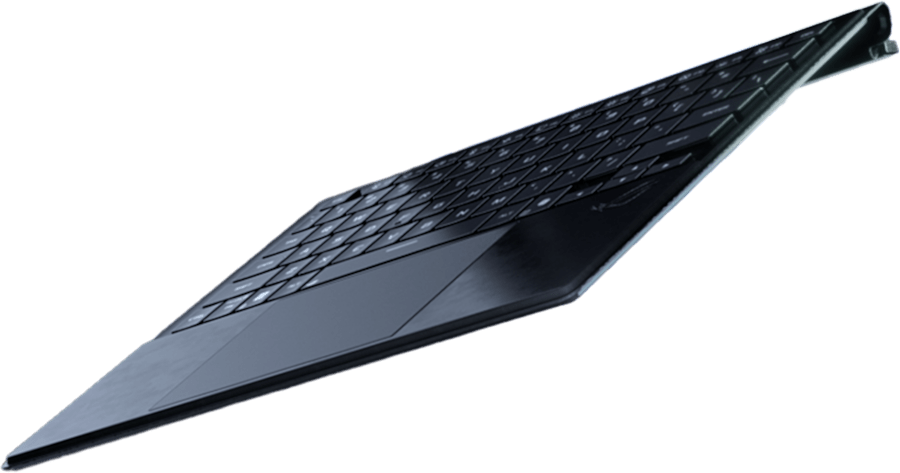
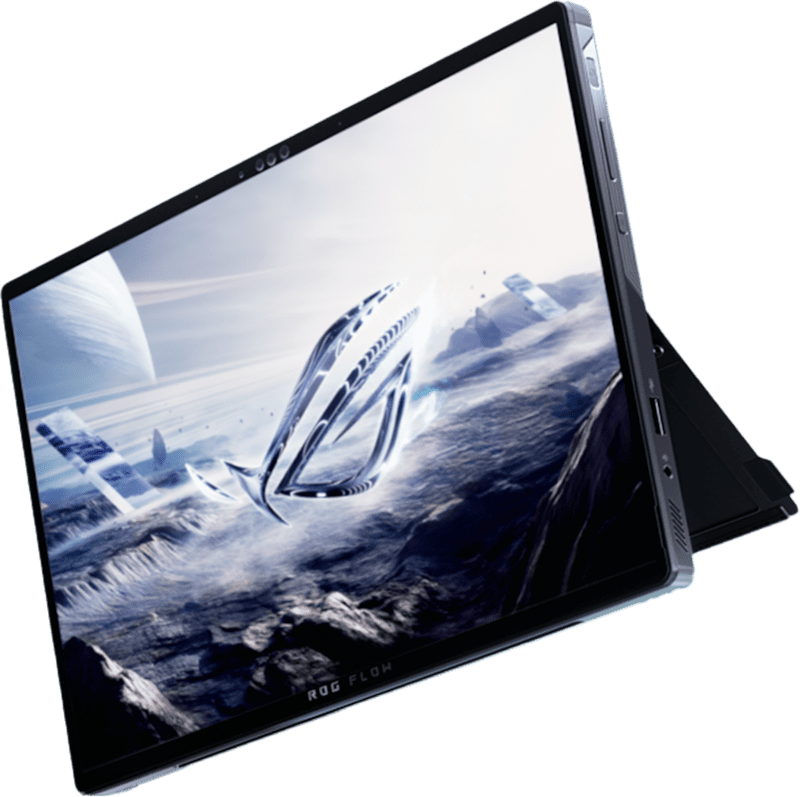

ROG Flow Z13
Compact is the new impact


-
Powered by Windows 11 and a brand new AMD Ryzen™ AI Max+ 395 with Radeon™ 8060S Graphics, the Flow Z13 features 16 Zen 5 CPU cores and 40 GPU Compute Units, with performance on par with a dedicated GPU.
Read more about Performance >
-
This new processor uses unified quad channel memory, allowing the CPU and GPU cores to share access to the RAM for lower latency and higher performance.
Read more about Performance >
-
Play your way thanks to the incredible portability of the Flow Z13, with a portable 13-inch CNC aluminum chassis, a 70Wh battery, and support for an array of input styles.
Read more about Control >
-
![A large bold “N” floating on a black background.]()
Content pops to life on the Flow Z13’s vibrant 2.5K 180Hz Nebula Display, which is Pantone® validated and covers 100% of the DCI-P3 color space.
Read more about Display >
-
A revamped stainless steel vapor chamber, liquid metal thermal compound, and 2nd Gen Arc Flow Fans™ keep the Flow incredibly quiet even while running at full load.
Read more about Thermal >
-
The Flow Z13 features a Command Center with quick access to system functions, a large touchpad and keycaps, and a kickstand with 170° of adjustment.
Read more about Control >
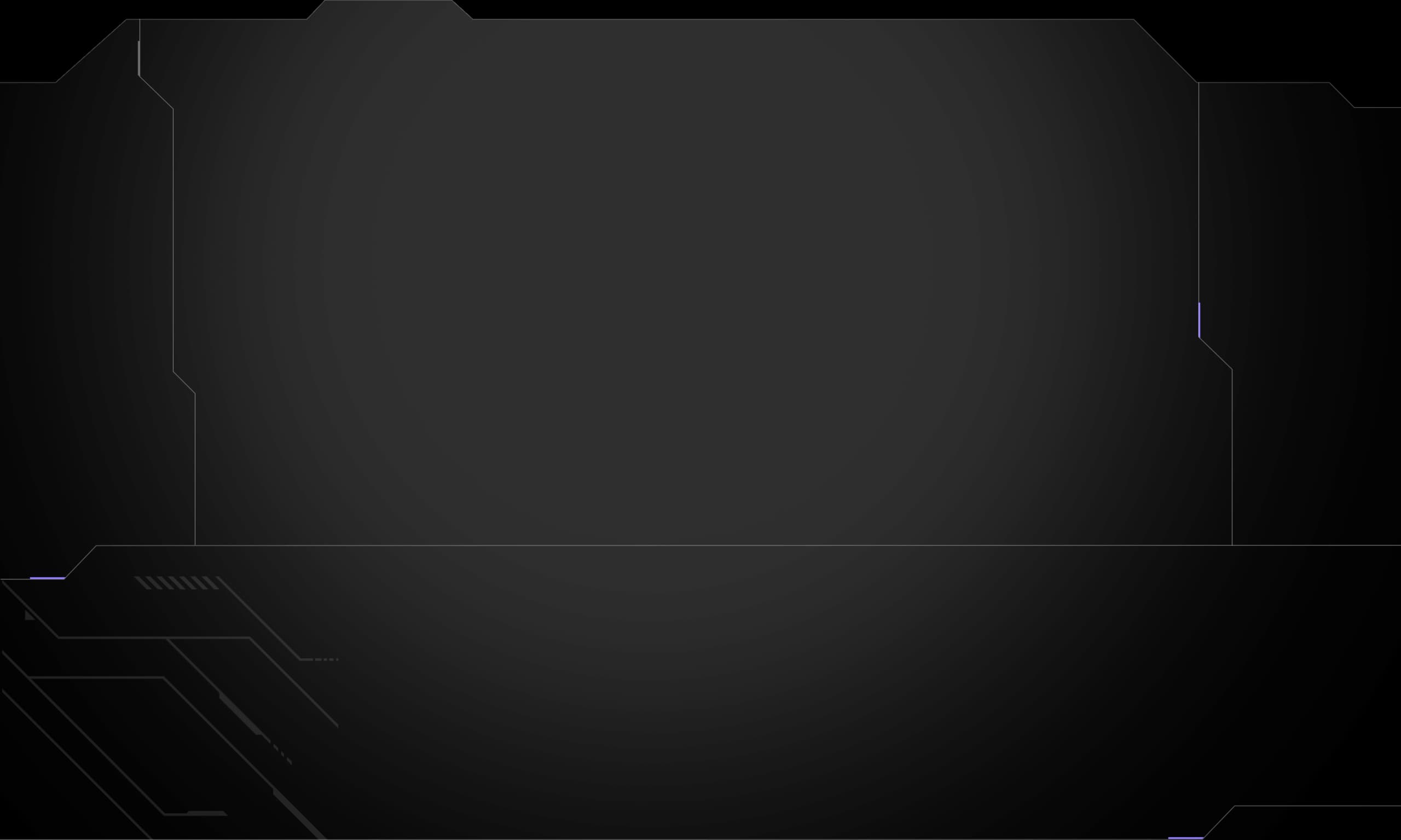
Performance
Power reimagined
Prepare to dominate the battlefield with the incredible power and flexibility of the AMD Ryzen™ AI Max+ 395 processor with Radeon™ 8060S Graphics and Windows 11. With a performance level typically reserved for , this next-gen CPU features unified memory design, taking AI to the next level. The Flow Z13 not only powers your gaming and creative tasks but is capable of running large language models with 70 billion parameters — an impressive feat for a 13-inch laptop — giving you access to cutting-edge AI tools and running them locally.
Solve everyday challenges with ROG’s OMNI AI virtual assistant.
Game with the power of a full-fledged PC.
Create with ease, handling larger and more complex media files.
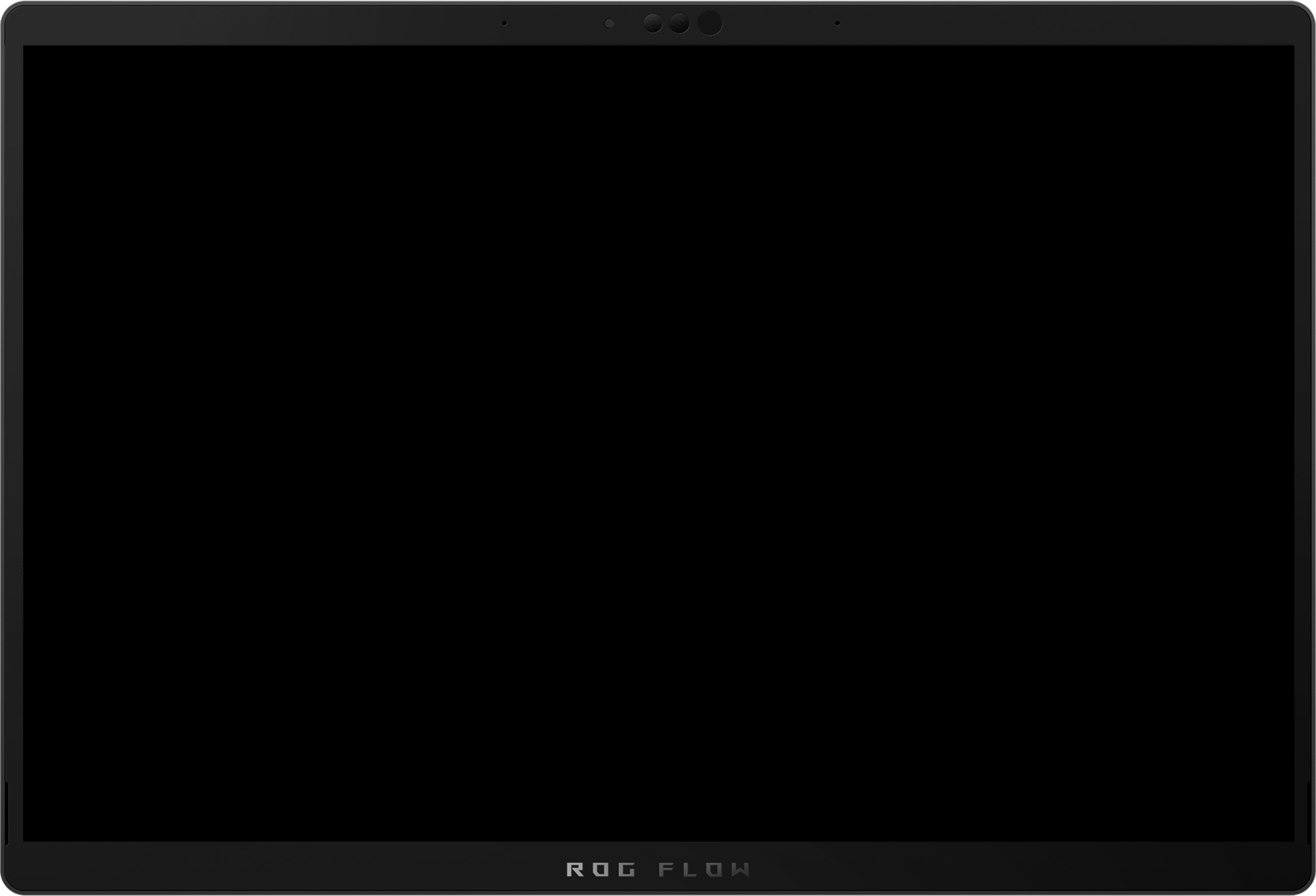
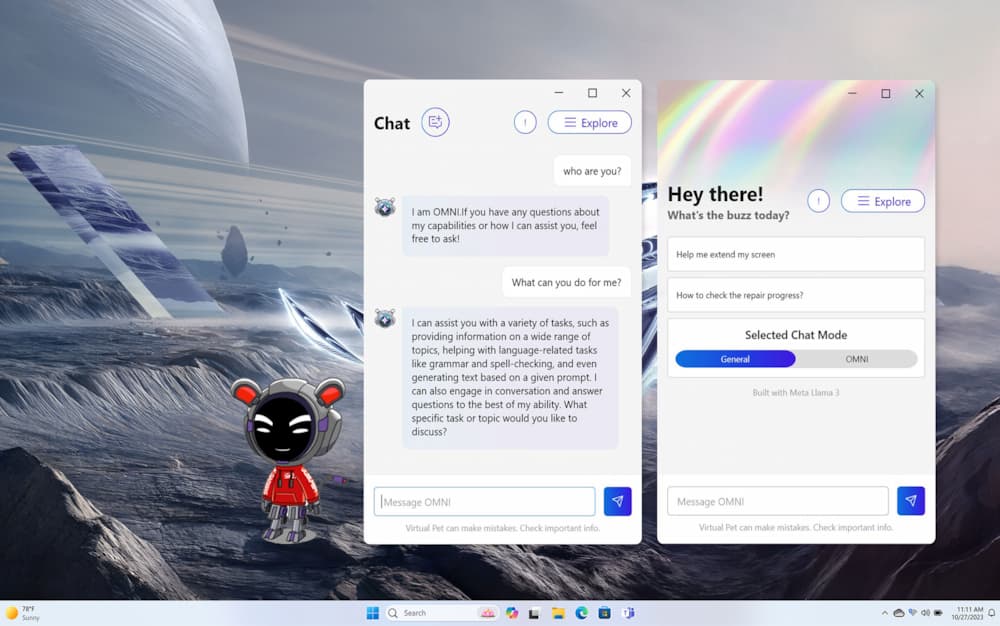

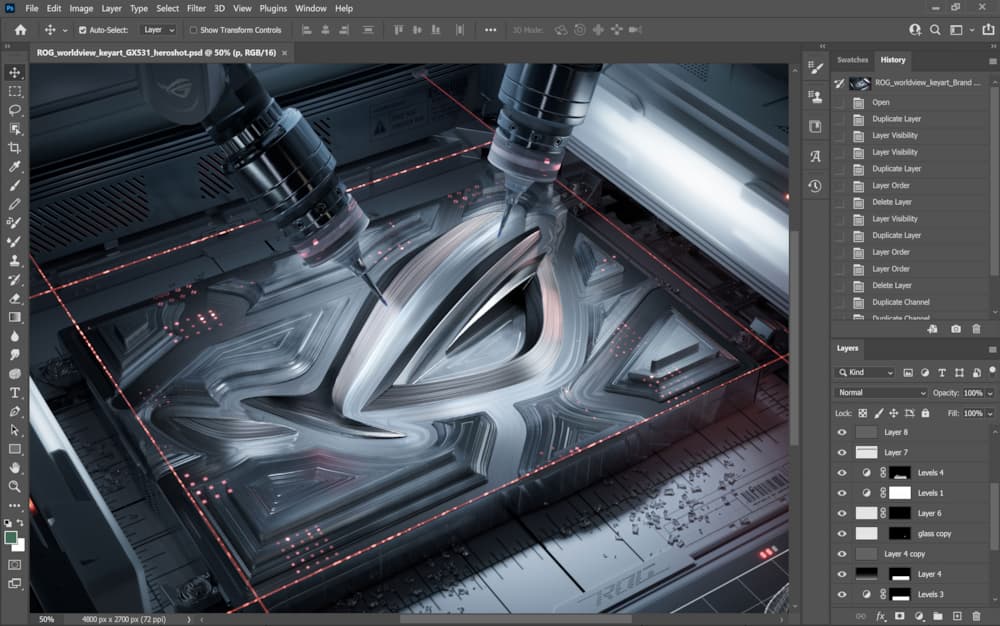
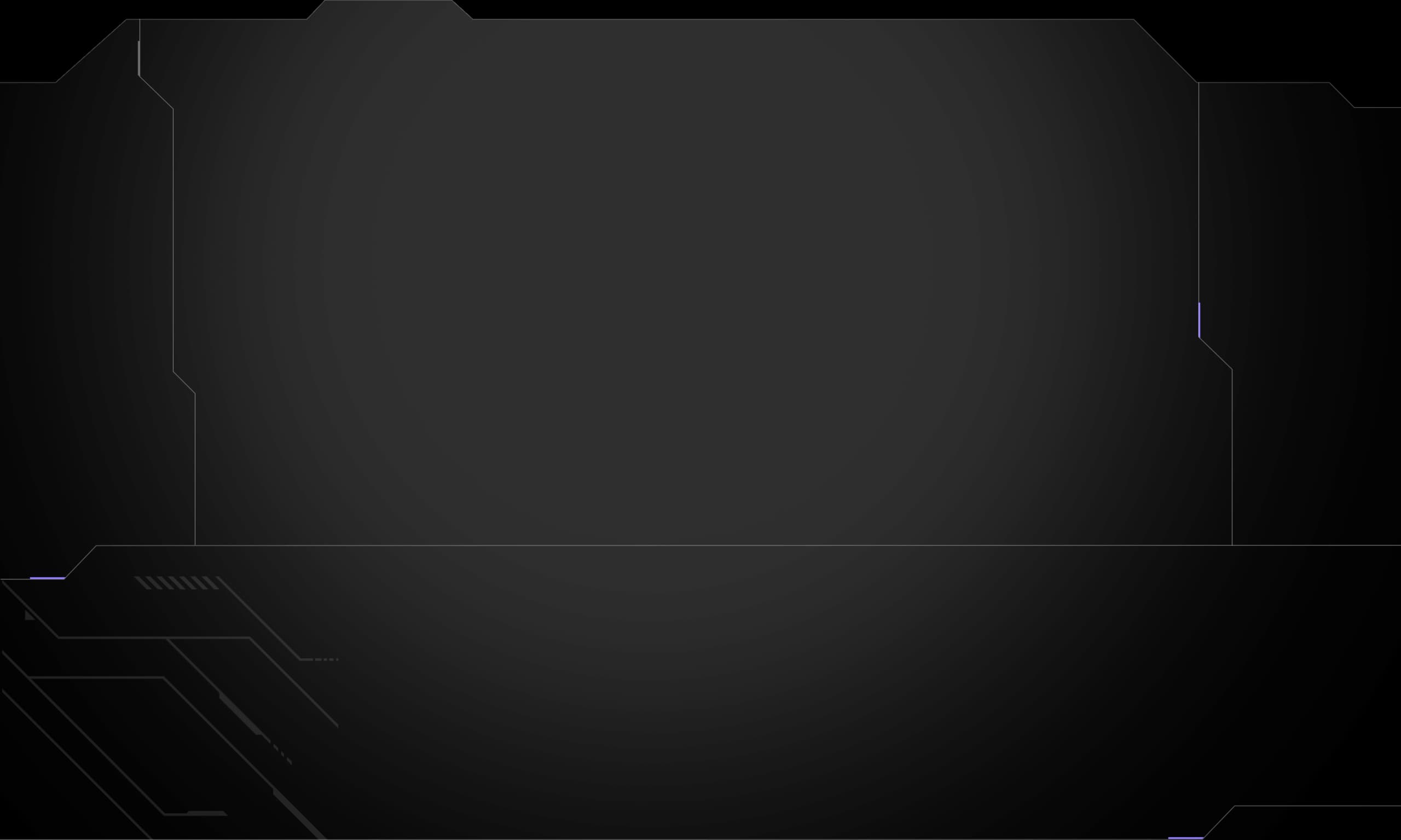
Angelic performance
The beating heart of the Flow Z13 is the all new AMD Ryzen™ AI Max+ 395 processor with Radeon™ 8060S Graphics. Combining Zen 5 16 cores CPU with 40 compute units of RDNA 3.5 graphics in a single processor, this incredible piece of silicon marries a high-end processor with gaming performance that rivals a dedicated GPU. Best of all, this happens while drawing significantly less combined power, allowing the Z13 to stay cooler and last longer than its competitors. Welcome to an angelic level of performance and power efficiency.

Ultra-power efficient GPU and CPU
The Z13’s GPU cores offer incredible performance at low power levels, making it ideal for use in a small-form factor device like the Flow Z13. Longer battery life, lower temperatures, and the performance you expect from an ROG gaming machine, all in one compact package.
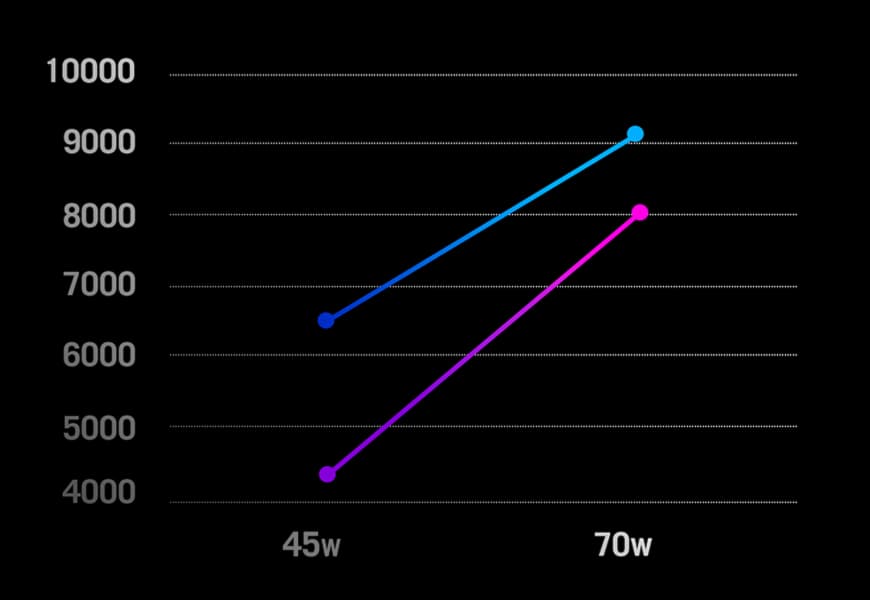
Timespy Graphics
AMD Radeon™ RX 7600SAMD Ryzen™ AI Max+ 395 Processor
*Performance measured of the AMD Ryzen™ AI Max+ 395 processor with AMD Radeon 8060S Graphics in the Flow Z13(GZ302), and AMD Ryzen™ 7 6800H Mobile Processor with AMD Radeon™ RX 7600S in ASUS TUF Gaming A16 Advantage Edition (FA617)
The power efficiency gains don’t stop with the GPU cores. The CPU also offers an incredible power efficiency curve, with excellent performance at low wattages. When the power is bumped up and the CPU is allowed to truly flex its muscle, the Z13 offers compute power approaching workstation-level performance, giving gamers and creators incredible flexibility, all on one ultimately portable device.
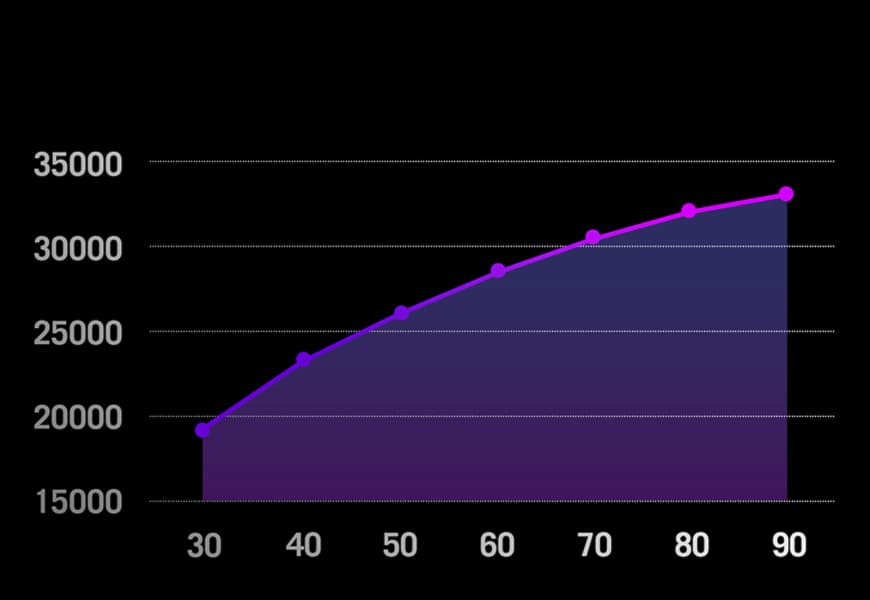
Cinebench R23
CPU POWER
*Performance measured on pre-production Flow Z13 by ROG.

AMD Fluid Motion Frames is a frame generation technology designed to increase frame rates and smoothness for game winning performance. Even better, is that AFMF is included within AMD HYPR-RX2, so gamers simply need to enable HYPR-RX to automatically enable performance-oriented features that will further level-up FPS and responsiveness.

AMD FreeSync™ technology puts an end to choppy gameplay and broken frames with fluid, artifact-free visuals at virtually any framerate. Behold the next breakthrough in PC and console gaming experiences.
Unified memory
The Z13’s all-in-one processor allows for a unified memory system. Instead of dedicating memory to the CPU and GPU separately, the Z13’s large bank of ultra-high speed LPDDR5X 8000MHz quad channel RAM can be reallocated as needed between system RAM and VRAM*. Crank up the textures when gaming, or give yourself more system memory for demanding productivity applications. One chip, one low-latency memory pool, infinite flexibility.
*Reallocating memory requires a reboot.


Snappy storage
Enjoy lighting fast load times and snappiness across all of your apps with a 1TB PCIe Gen 4 NVMe M.2 storage drive. Need more storage? The SSD is easily accessible from the back of the device for quick upgrades.


14-layer PCB
To accommodate the Flow Z13’s new chiplet processor and unified memory design, ROG completely redesigned the mainboard with a new, ultra-compact 14-layer PCB. This multi-layer approach allows us to incorporate more components — such as resistors, capacitors, and integrated circuits — without expanding the dimensions of the motherboard.

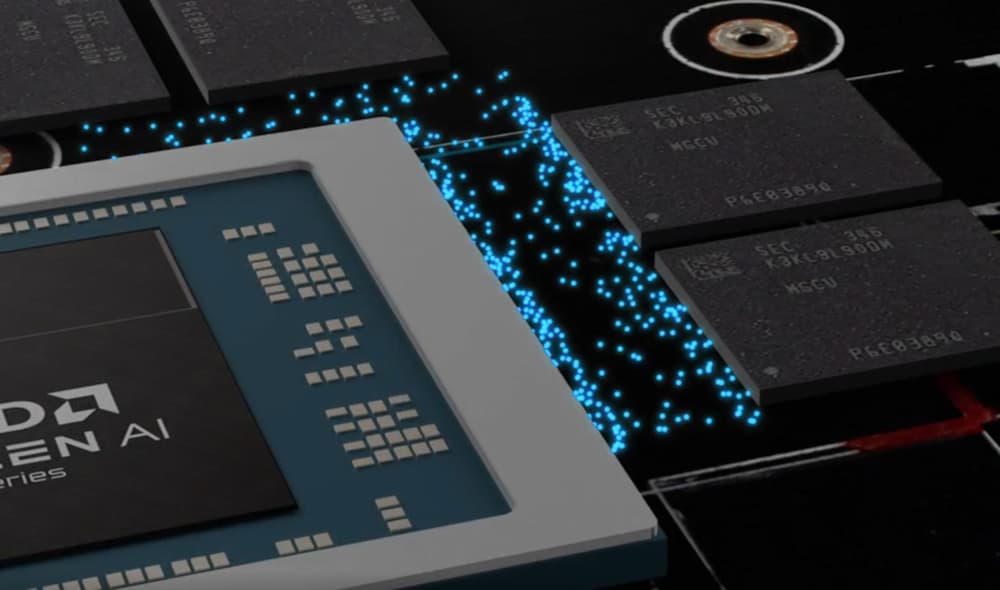
Optimized pathways
To further optimize space savings, the Flow Z13 uses microvias, extra small electrical interconnects between the copper layers of a PCB. Microvias allow the PCB to be extra thick without losing signal strength or reliability.

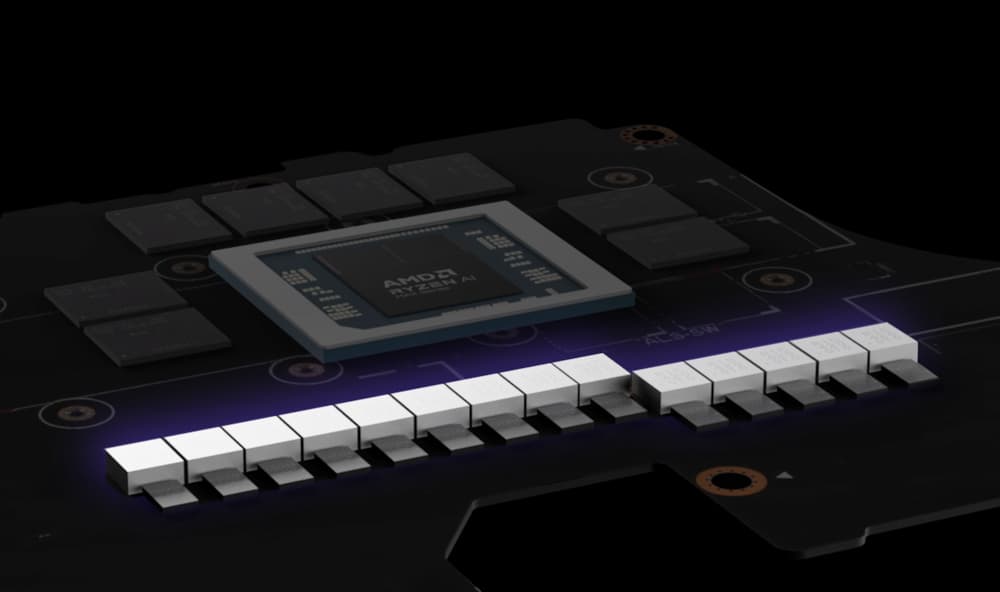
Ultra-efficient power delivery
A 14-phase VRM allows for more precise control of power and voltage to the processor for better power efficiency and stability. Traditionally, the discrete GPU would remain powered on unless manually turned off by the user. Now, by integrating the CPU and GPU into a combined architecture, the new Flow Z13 ensures that power is consumed only as it’s needed, adapting seamlessly to the task at hand.

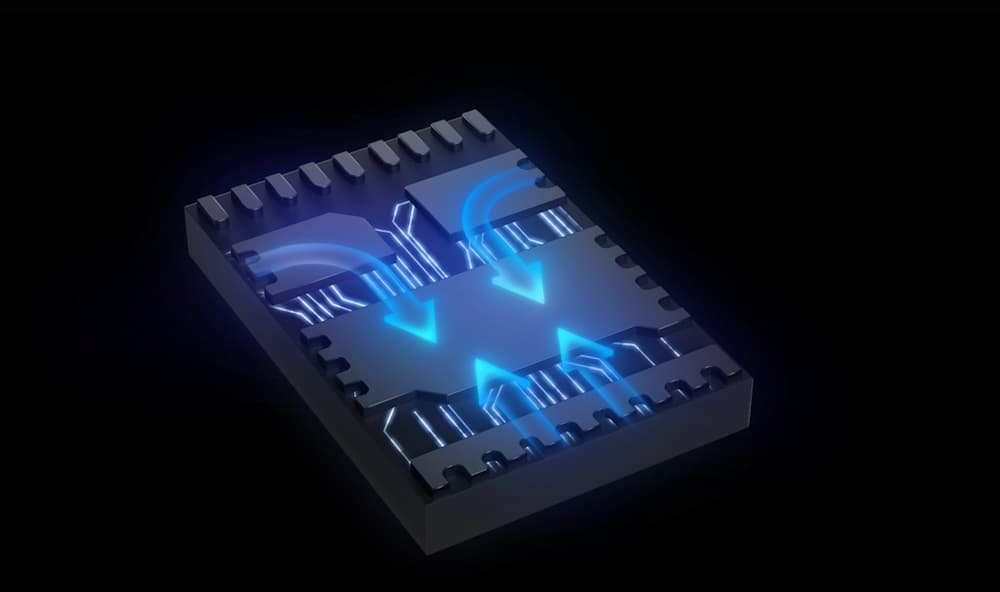
Cool under pressure
The Flow Z13 utilizes Japanese polymer capacitors to ensure stability, along with our exclusive ASUS Cooling Power Stage technology, which optimizes energy flow for 25% more power density and a 10% reduction in power loss. Despite a higher component density on the Flow Z13’s motherboard, ROG has engineered this machine for top-tier performance while keeping it incredibly power efficient.

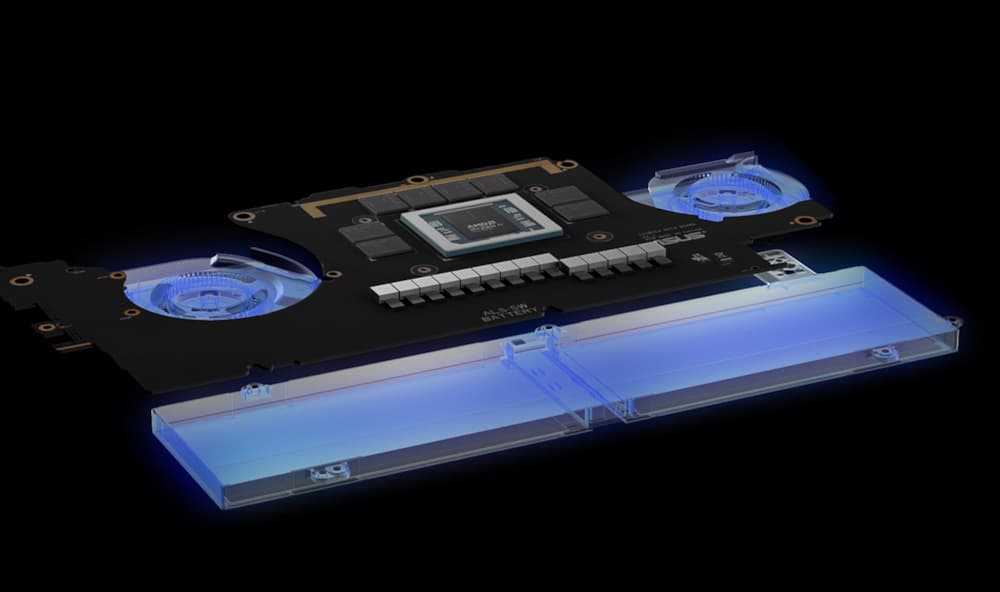
Reorganized interior
Taken together, the Flow Z13’s motherboard is 15.5% smaller than last generation, allowing for the inclusion of two larger fans and a bigger battery, so the Z13 can keep going all day long.
Motherboard
15.5%
smaller
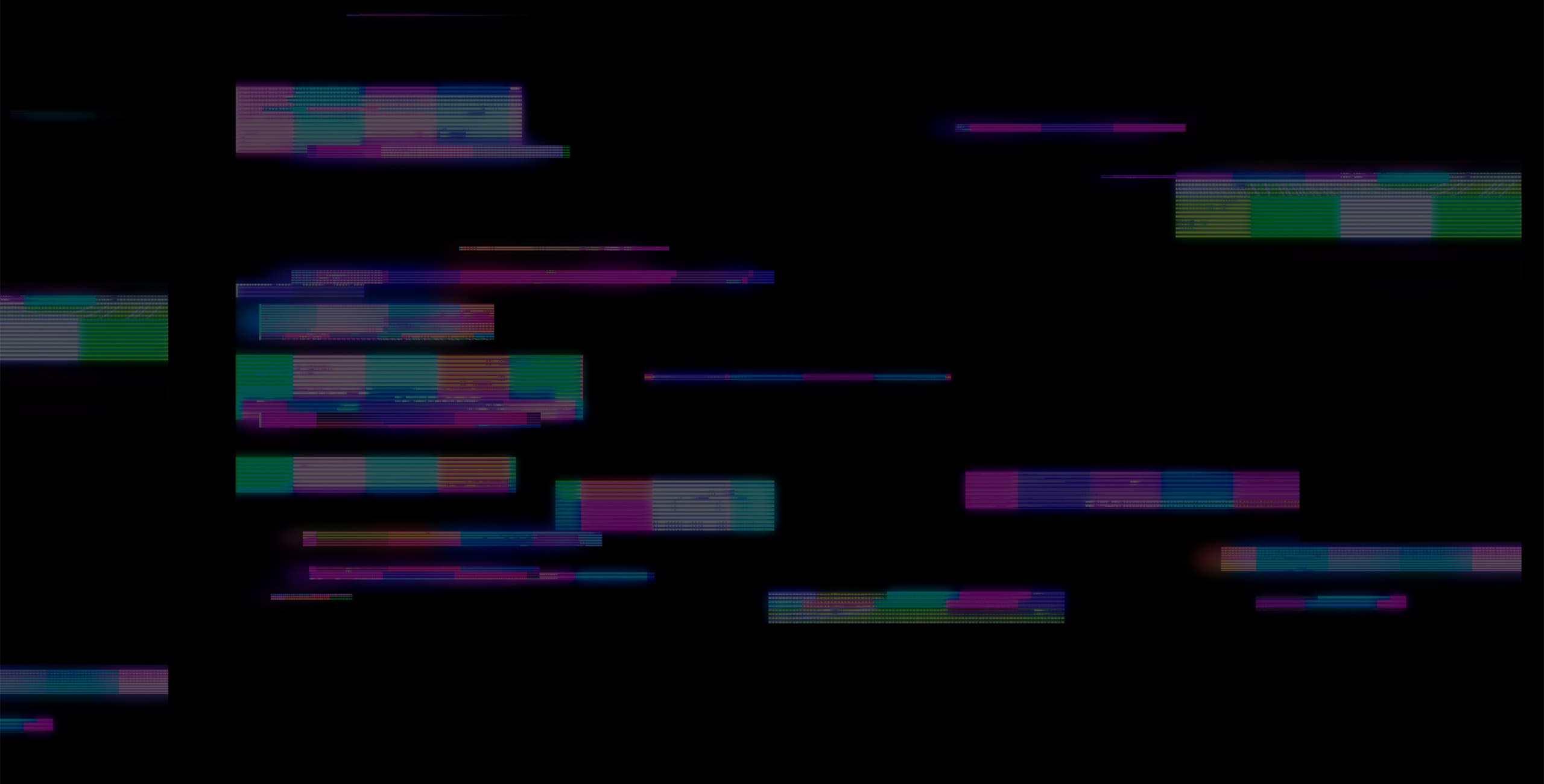
Design
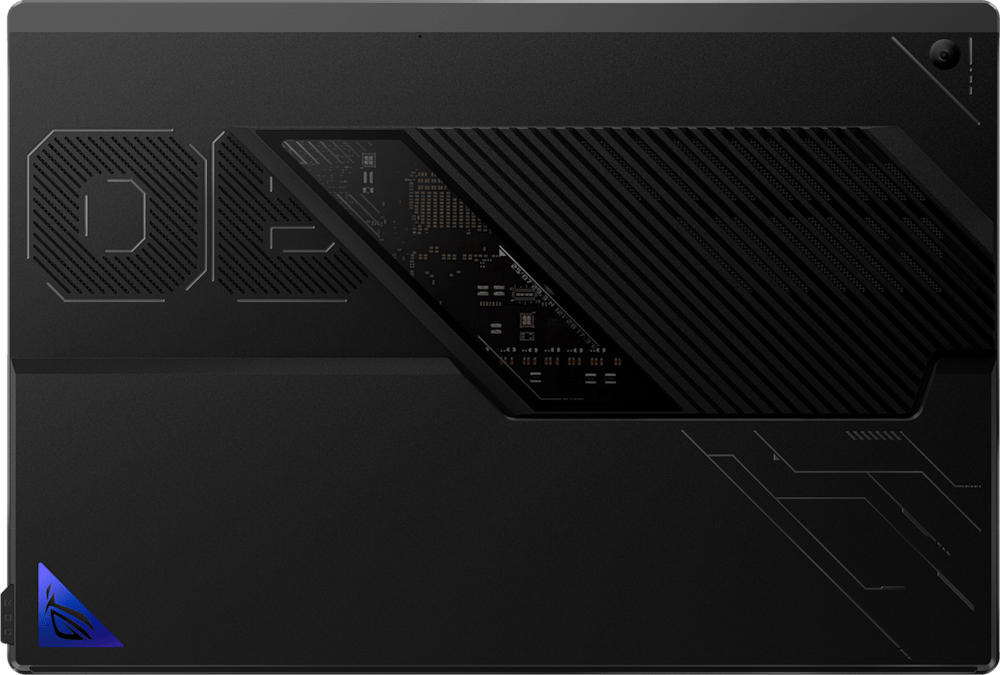

Stellar design
The full CNC-milled chassis evokes a retro-futurism design inspired by the golden age of the Space Race.
Power you can see
A semi-transparent case gives you a glimpse of the high-performance components on the motherboard.
Portability


All-day endurance
Portable machines are great, but a small battery can doom even the coolest devices. We’ve outfitted the Flow Z13 with a large 70Wh battery, which gives it up to 10+ hours of battery life. No matter where life takes you, the Flow Z13 has the endurance to go the distance with you.

Portability redefined
This 13-inch tablet was built to travel. Weighing in at 1.2kg and just 12mm thick, the Flow Z13 slips into any bag or backpack with ease. A large 70Wh battery gives you plenty of endurance even when you’re away from a charger for extended periods of time, and support for touch, controller, and mouse inputs gives the Flow Z13 the flexibility to fit into your exact lifestyle.
Thermal
Cooling is a key factor in a gaming machine’s performance, and the Flow Z13 has quite a few tricks up its sleeve to keep it cool under pressure. As a tablet, it benefits from its vertical orientation by having no obstructions like a desk over its intake fans, giving it access to unrestricted cool air. We upgraded the vapor chamber, both changing the material and redesigning the layout to better capture waste heat, and even enlarged the air intake dimensions. No matter what games you’re playing, you’ll never disturb your roommates with noise again.

Cool to the touch
The Flow Z13 also features a special airflow channel specifically designed for the display. This channel diverts a small amount of air from the fan shroud to help cool the touchscreen, keeping skin temperatures cooler even when the Z13 is running at max.
Thermal
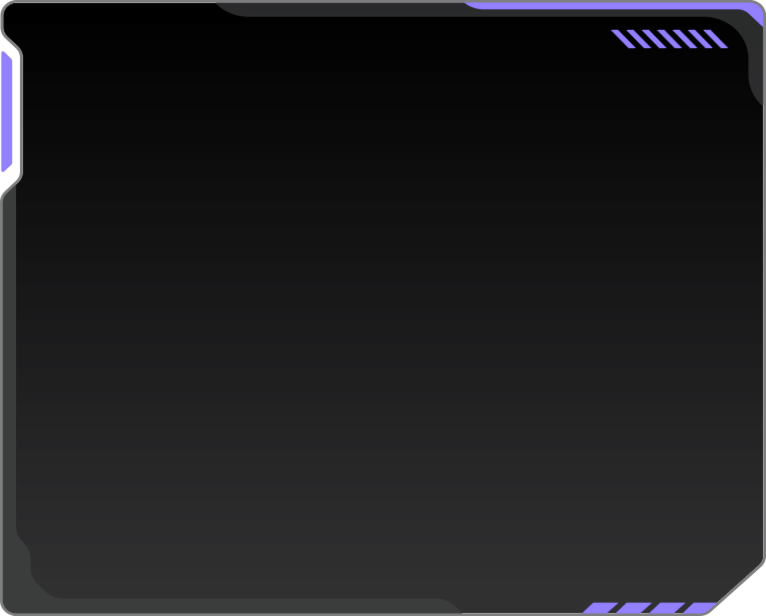
Breathe easy
A dust filter above the fan housing helps keep hair and debris out of the machine, keeping the Z13’s cooling system reliable for years to come.
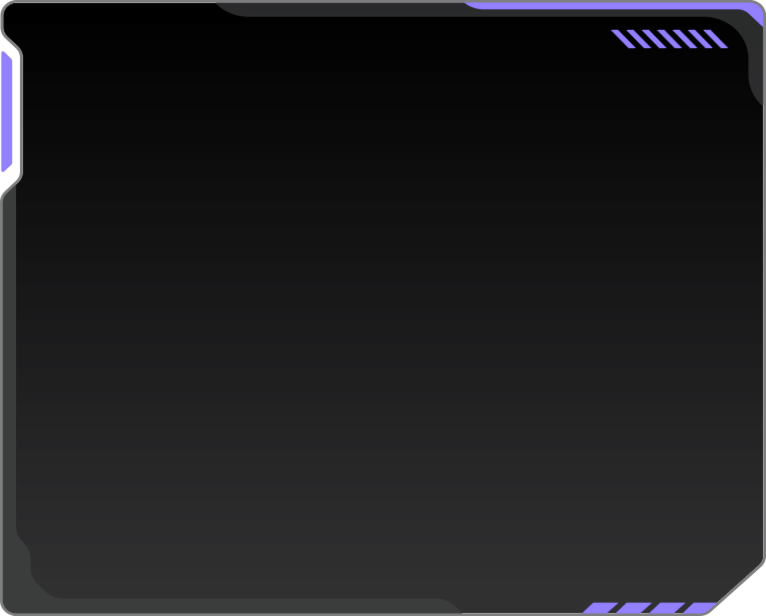
Liquid metal
The 2024 Flow Z13 features Thermal Grizzly’s liquid metal thermal compound, which improves heat transfer from the CPU. Compared to traditional thermal pastes, this incredible material can reduce temperatures by up to 13°C thanks to its much higher thermal conductivity.
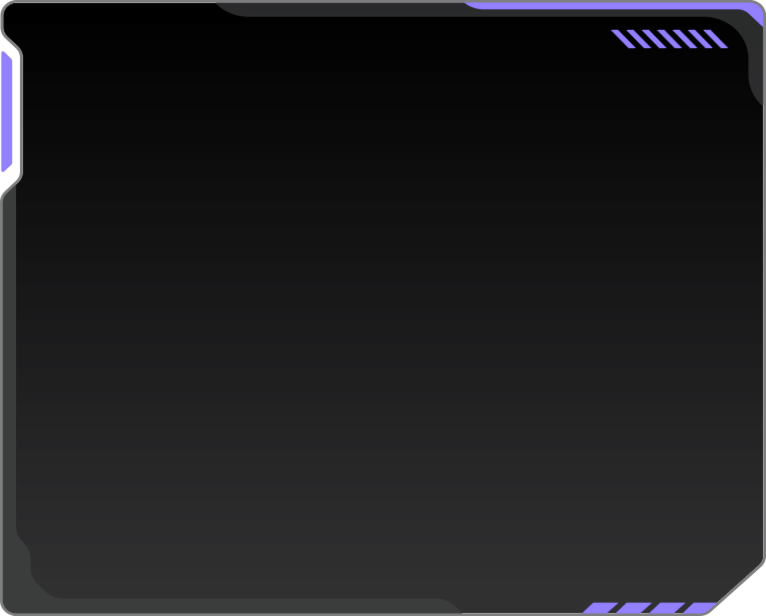
2nd Gen Arc Flow Fans™
Prepare to be blown away by a pair for 2nd Gen Arc Flow Fans™. Inspired by the turbine of a modern jet engine, a second set of 42 blades sit inside the main 84 blades, increasing airflow with every rotation.
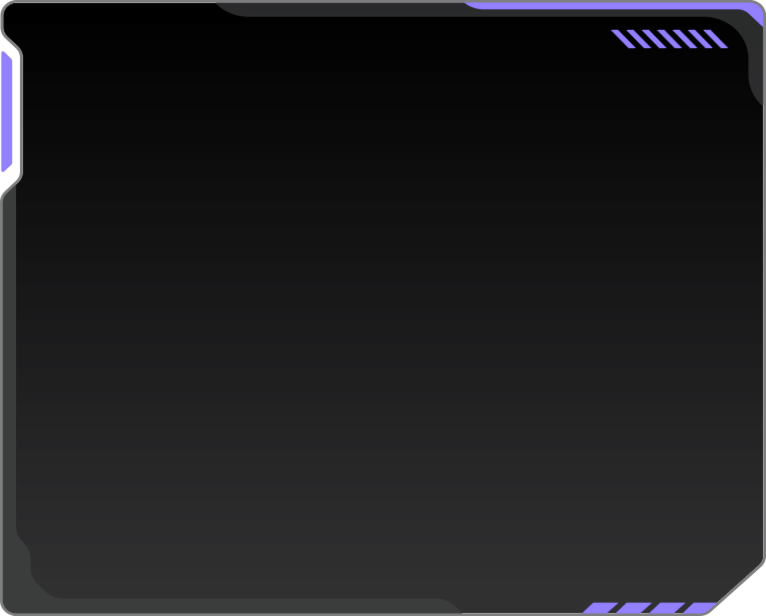
0.1mm ultra-thin fins
Ultra-thin heatsink fins allow for greater density and performance without increasing bulk.
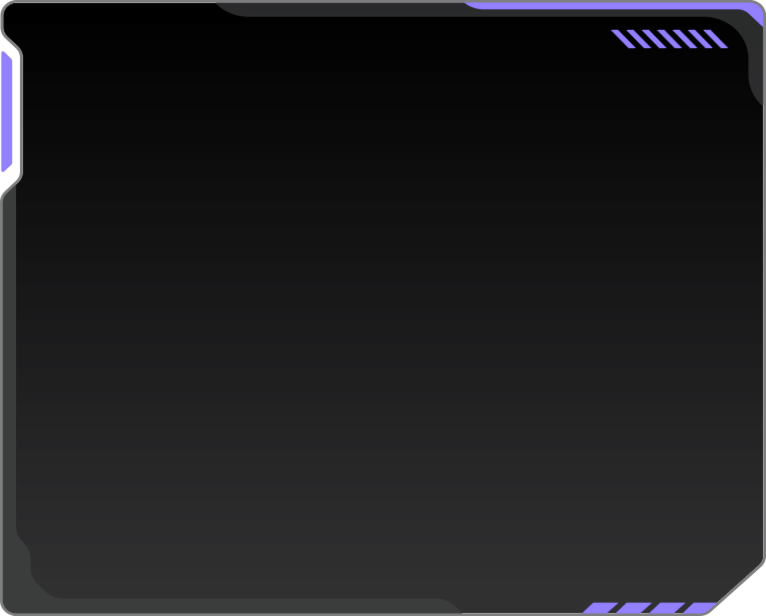
Vapor Chamber
The 2025 Flow Z13 boasts an incredible new vapor chamber, now built from lightweight stainless steel and copper. We also redesigned the shape, giving it more structural strength and better coverage of heat producing areas to better leverage a vapor chamber’s efficiency. With 55% better coverage of the mainboard than the previous model’s copper vapor chamber, the 2025 Flow Z13 is cooler than cool.


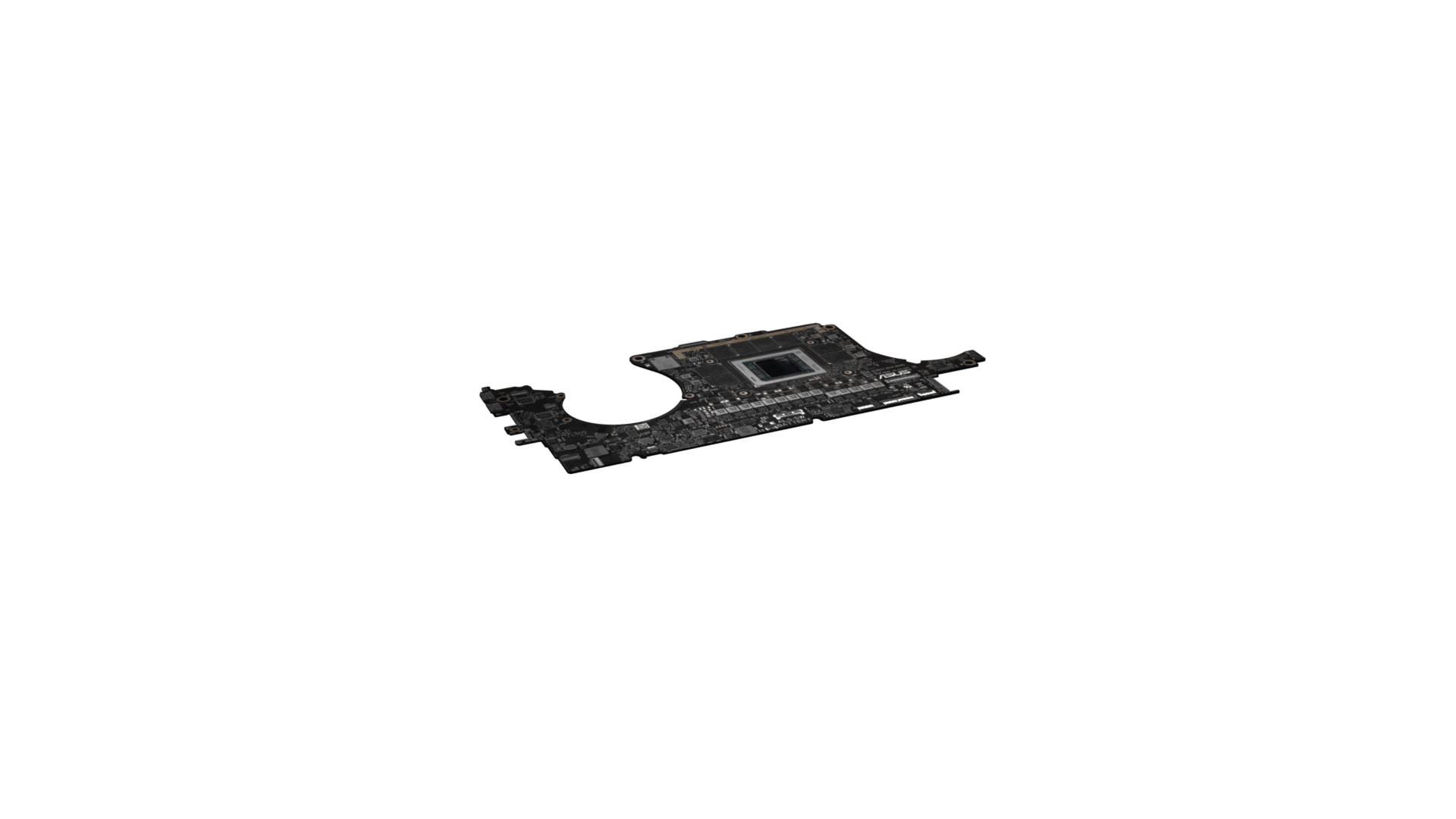
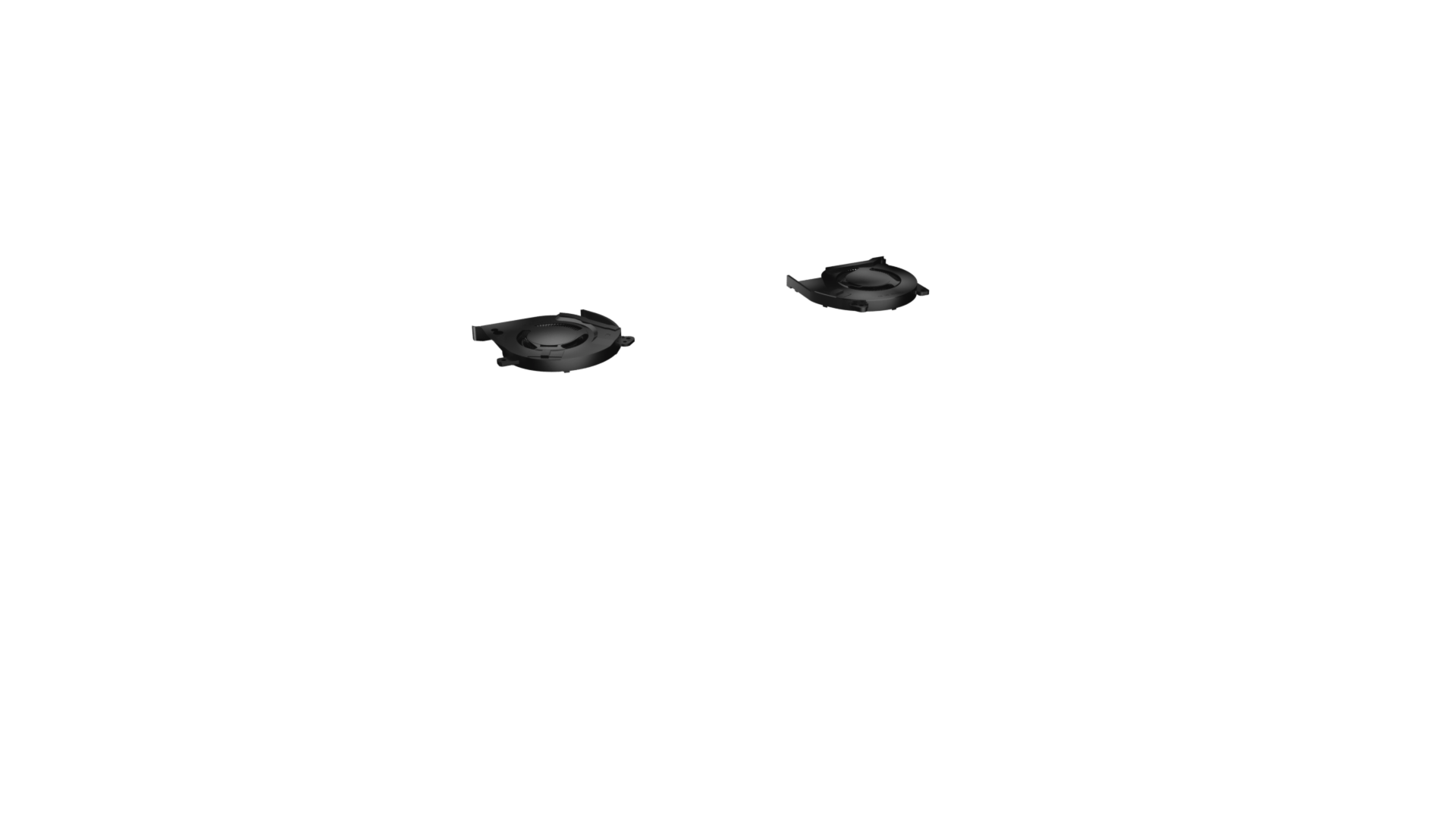
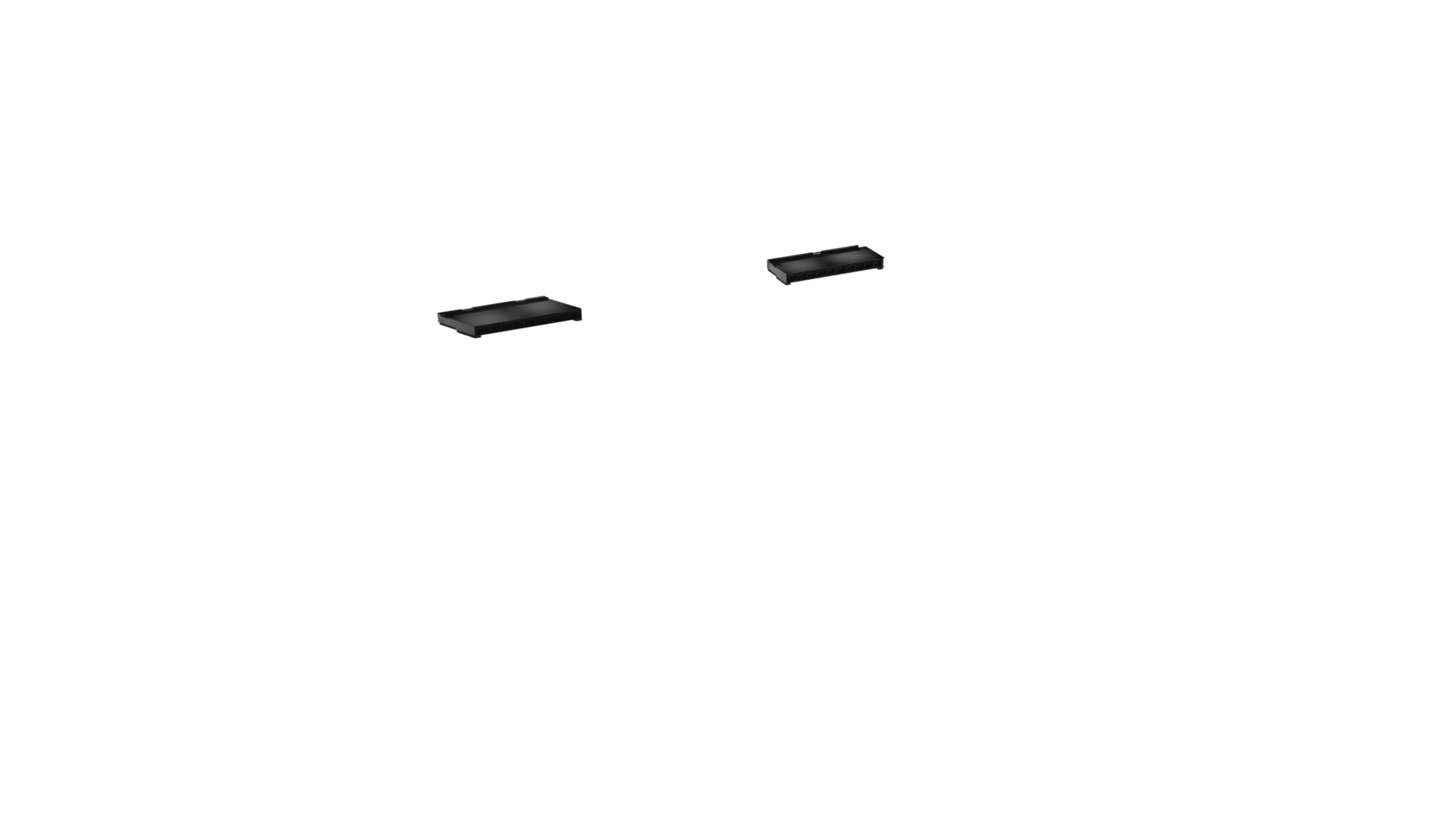
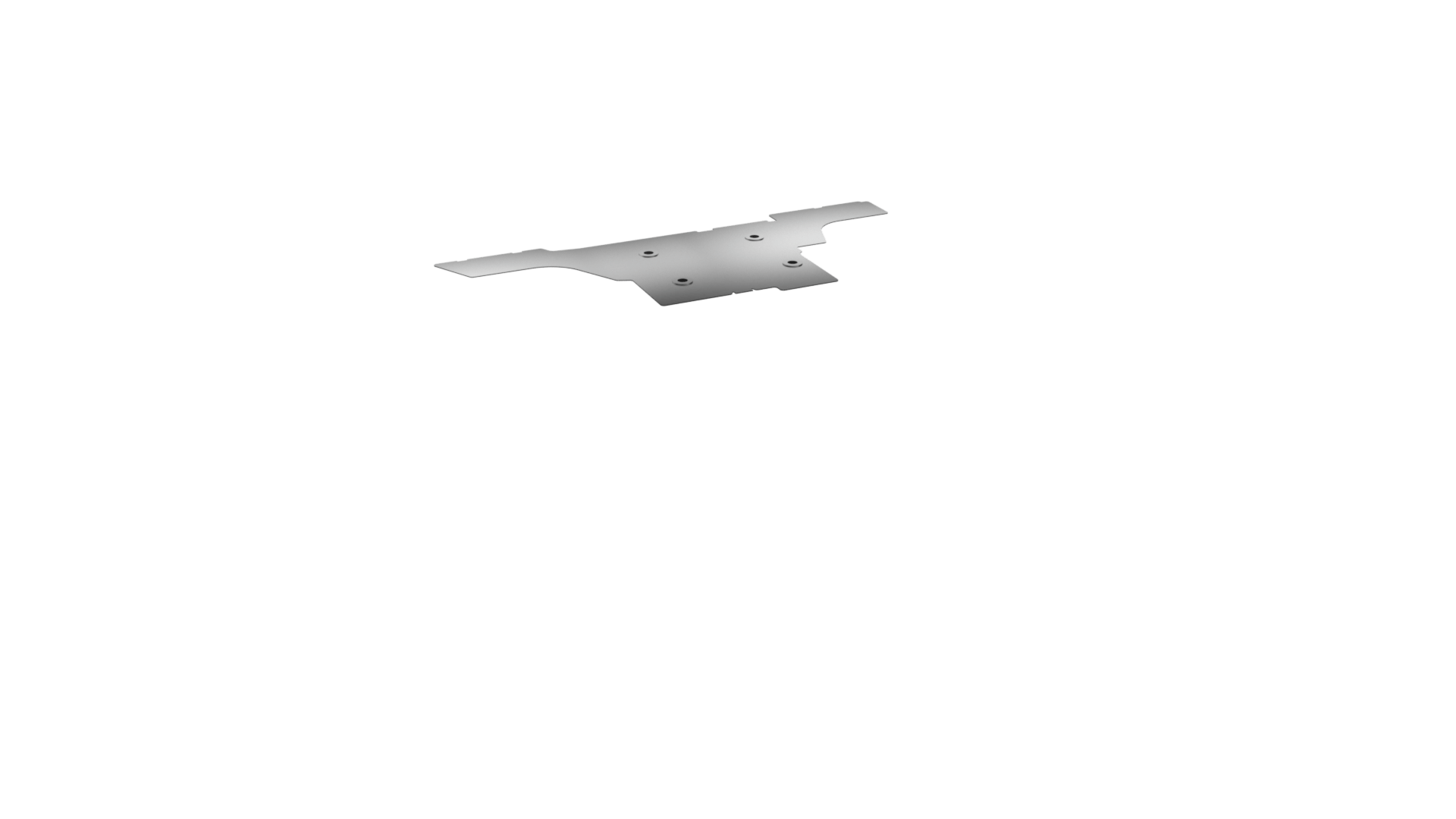
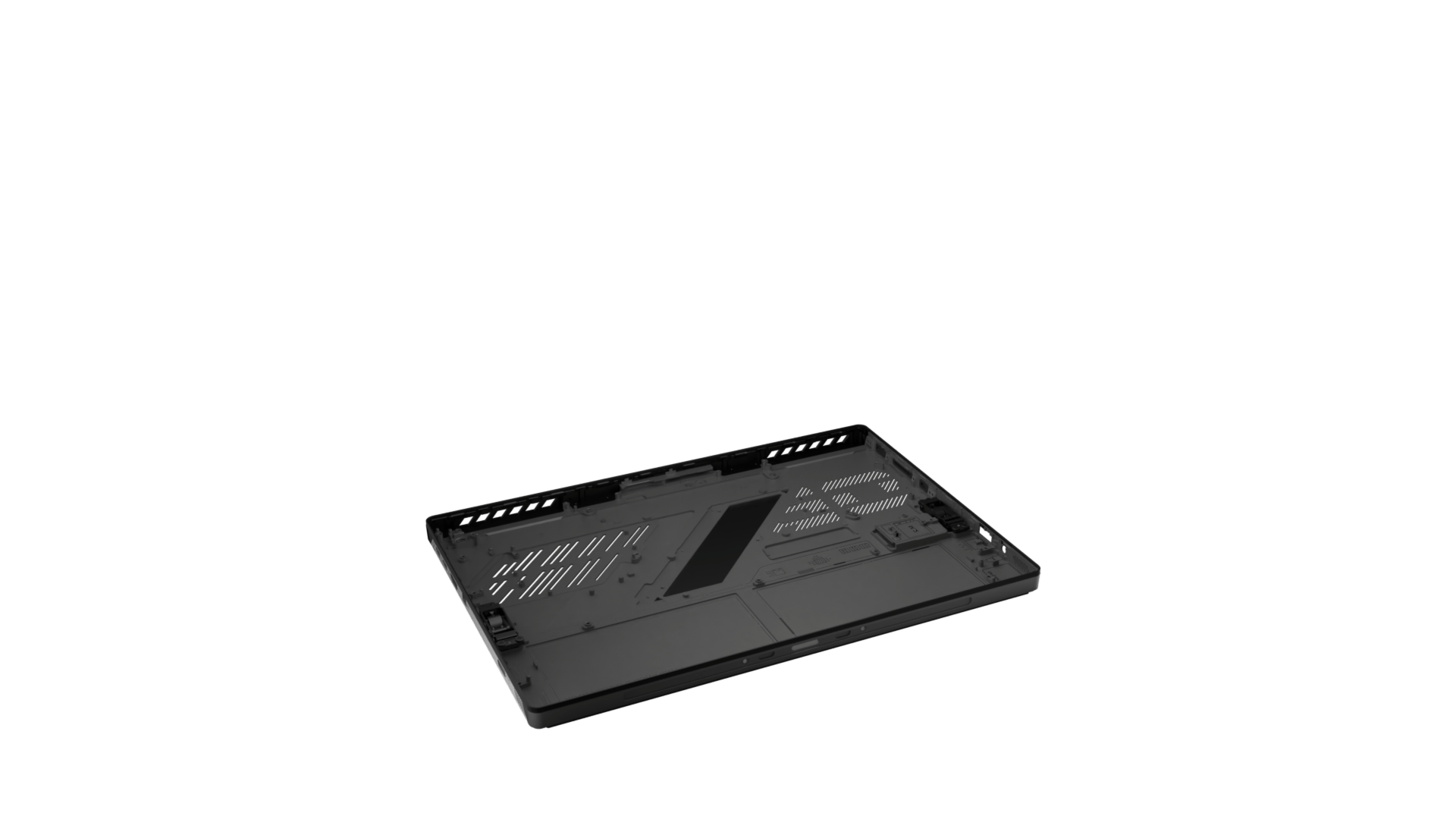

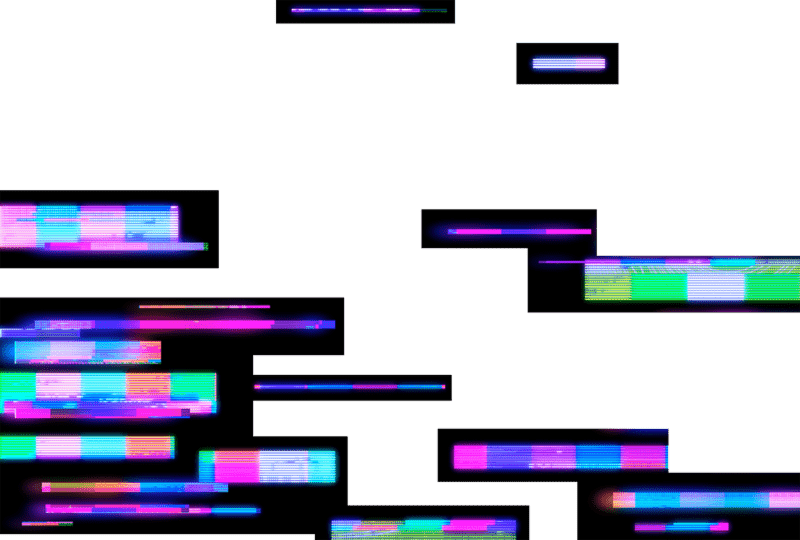
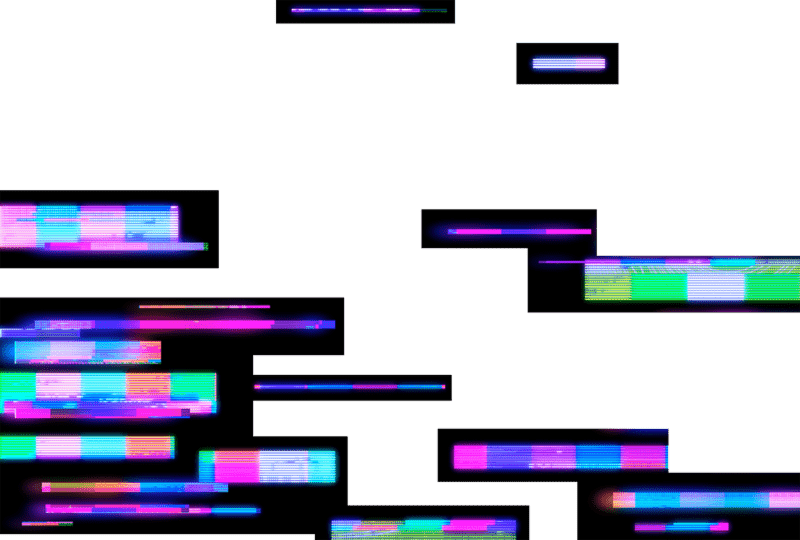
Display
Gorgeous visuals
A gaming display is your window to new worlds, so we spared no expense with the dazzling 13-inch touchscreen panel on the Flow Z13. This absolutely gorgeous 2.5K 180Hz display bears our ROG Nebula moniker, ensuring that it’s one of the very best panels available on the market today. The 16:10 aspect ratio is paired with 500 nits of sustained brightness, a 90% screen-to-body ratio, and 100% coverage of the DCI-P3 color space for incredibly immersive and vivid visuals in all of your games and video content.
Display
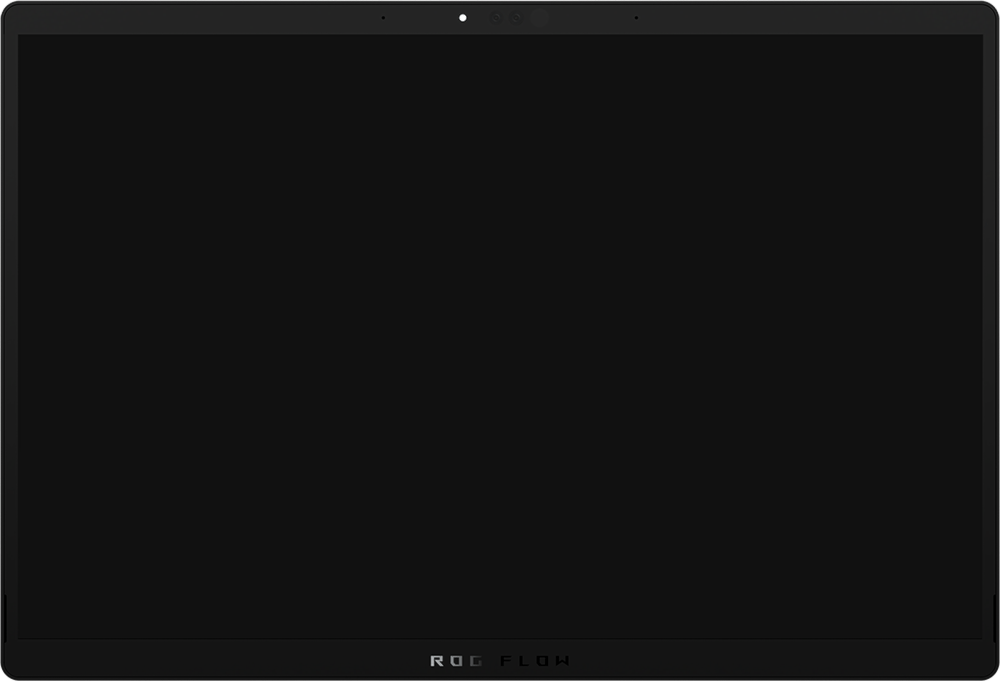



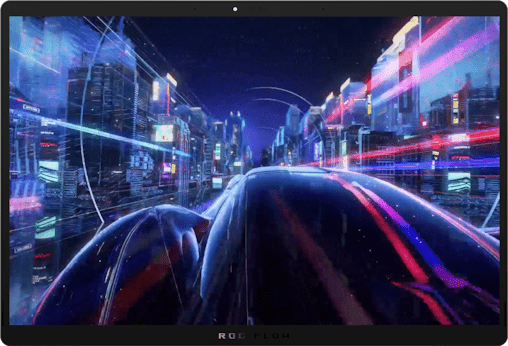
Poetry in motion
The Flow Z13 sports a 180Hz refresh rate display with a 3ms response time, giving you smooth motion and crystal clear frames no matter what game you’re playing. Paired with a 2.5K resolution on a 13-inch panel, prepare for razor sharp images and incredible immersion.

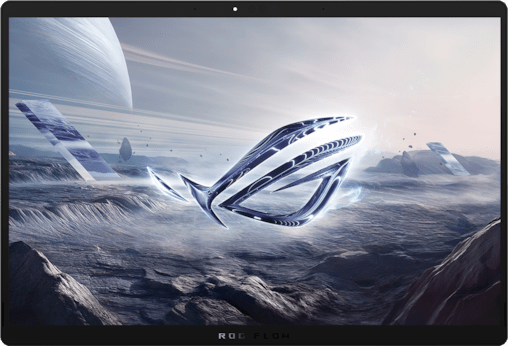
Light up your world
Featuring a 1500:1 contrast ratio and a peak brightness of 500 nits, the Flow Z13’s display looks spectacular even in well-lit rooms.


HDR brilliance
The Nebula Display on the Flow Z13 makes color come alive, with 100% coverage of the DCI-P3 color space and Pantone® validation. The Z13 also supports automatic gamut switching, diving you vivid HDR color when needed, and fully accurate color in all of your SDR content.


100% DCI-P3 Color Coverage
While the sRGB color space is the standard for most digital visuals, it only represents about 75% of the DCI-P3 spectrum used for professional filmmaking. Displays with complete DCI-P3 coverage offer a wide color gamut and rich color, and let you see films and other media exactly the way they were meant to be experienced.


Dolby Vision® Technology
Scene to scene, frame to frame, Dolby Vision® makes media look better. This technology improves on standard high dynamic range (HDR) 4K video, dynamically adjusting visuals to make every image in front of you richer, brighter, and livelier. Creators can film and edit their streams, videos, and other content in a format commonly used by industry professionals.


Pantone® Color Validation
Each IPS-level display is factory-calibrated to ensure that colors are accurate to the Pantone® palette. Artists, designers, and content creators can add high-quality content to their portfolios and enjoy richer gaming visuals all on the same machine.
Ready to work
With a touchscreen, protecting against nicks and scratches from everyday use is key to keeping your machine looking its best. That’s why we’ve equipped the Flow Z13 with Corning Gorilla® Glass 5, a super resilient glass that stays factory fresh even in demanding scenarios. The Z13 also sports a DXC coating, which helps to reduce on-screen glare in bright environments.
Bare Glass
Corning® DXC Coating
Specular reflection ~4%
Specular reflection <0.6%
Transmittance ~99%
Control
Ultimate control
From a larger touchpad and keycaps to the all new ROG Key, the Flow Z13 is packed with tools that meld right into your lifestyle. It also sports front- and rear-facing cameras plus Windows Hello support for touchless login. For the perfect everyday companion, look no further.
Effortless navigation
While the Flow Z13 is absolutely a gaming tablet, sometimes a touchpad and keyboard are the best way to interact with your device. We fully upgraded the detachable keyboard cover, with larger keycaps on a full 15-inch layout, and N-key rollover to avoid accidental inputs. An anti-fingerprint coating keeps the keys looking their best, and we also increased the size of the touchpad by 28% for effortless scrolling and easier multi-touch inputs.
Never miss a moment
Capture the moment with the dual camera setup on the Flow Z13. A 13 mega-pixel front facing camera is ready and able to capture the action, while a 5 mega-pixel rear facing IR camera serves double duty as both a webcam and a way to unlock the machine with just a smile, thanks to Windows Hello support.
Command Center
The Flow Z13 features the all-new Command Center, a single-button gateway to functions that are normally gated behind applications and menu screens. With a single press, you adjust lock the screen, change fan modes, launch Armoury Crate, take screenshots, and more. With a single long press, this key brings up Windows Copilot, offering even more flexibility.
Kick it
The kickstand on the Flow Z13 is just as flexible as it is, with 170° of adjustability. Whether it’s on the desk in front of you, on an airline tray table, or anywhere in between, you’ll always find the perfect angle.
Connectivity
Battlestation ready
Despite its svelte size, the Flow Z13 comes ready to make your setup a true battlestation. Dual USB Type-C ports, both of which support USB4, DisplayPort 2.1 video output, and Power Delivery 3.0, allow for seamless connectivity with a wide range of monitors and peripherals. The Z13 also features Command Center key, a single USB-A port, HDMI 2.1, a Micro SD card reader, and an audio jack. These dedicated I/O ports make the Flow Z13 the only tablet that lets you truly leave your dongles behind.

Reader (UHS II)
*Power Delivery may vary according to regions.
**Not all models support DisplayPort output, please check with your local ASUS representative for more information.
Audio
Studio-quality Sound
Dolby Atmos-powered speakers include two side and two front speakers to create an authentic sound stage for your games. Hi-Res audio ensures you hear your music in the same quality it was recorded. Two-Way AI Noise Cancelation processes both incoming and outgoing audio to filter any errant background noises, making sure that your calls, chats and streams come through without distraction.


Software
Unified System tuning and personalization
Virtual AssistantVirtual AssistantVirtual Assistant
The Flow Z13 offers support for our new Virtual Assistant, an AI-powered tool that keeps you more efficient than ever. An intelligent chat function can help you navigate unfamiliar programs, the Librarian function can quickly summarize both the content and context of large documents, and the voice transcription feature can quickly and accurately transcribe meeting minutes or voice memos to realize the key insights of a conversation. Available exclusively on laptops powered by AMD Ryzen™ AI 300 Series processors, all of these AI-powered functions operate locally, ensuring data privacy and security. And on the Flow Z13 with 128GB of unified memory, the Assistant is capable of 70 billion parameters for more advanced reasoning. Read more here.
The "Virtual Assistant" functions are currently only available on ASUS and ROG laptops with AMD Ryzen™ AI 300 Series processors. The 70B language model is only available on the Flow Z13 model with 128GB of memory. ROG laptops with other processors can only access the base "Virtual Pet" functions. Learn more about Virtual Pet here: [Gaming NB] ROG Virtual Pet Introduction
-
Chat
The Virtual Assistant gives you an assist when you might be unfamiliar with an application by seamlessly guiding you to the appropriate settings you're trying to change. With the support of basic language model conversations and Q&A functions while integrating features and support from ROG and ASUS applications like MyASUS and Armoury Crate, the Virtual Assistant helps you easily adjust system settings.
-
Librarian
The Librarian feature revolutionizes how you handle your documents. By leveraging AI tech like the Llama3 language model, it allows for seamless import of any files you want — which it can then summarize or answer questions about the data within. This innovative approach enhances the accessibility of that data, making it easier to understand complex documents. The combination of local AI models ensures high accuracy and data privacy.
-
Transcription & Summarization
Using the Whisper model, the Virtual Assistant records voice conversations and converts them into accurate transcripts. It also provides summarization capabilities, allowing you to extract key insights with minimal effort. This feature streamlines documenting and analyzing meetings, reduces manual work, and enhances productivity by offering clear, actionable summaries.

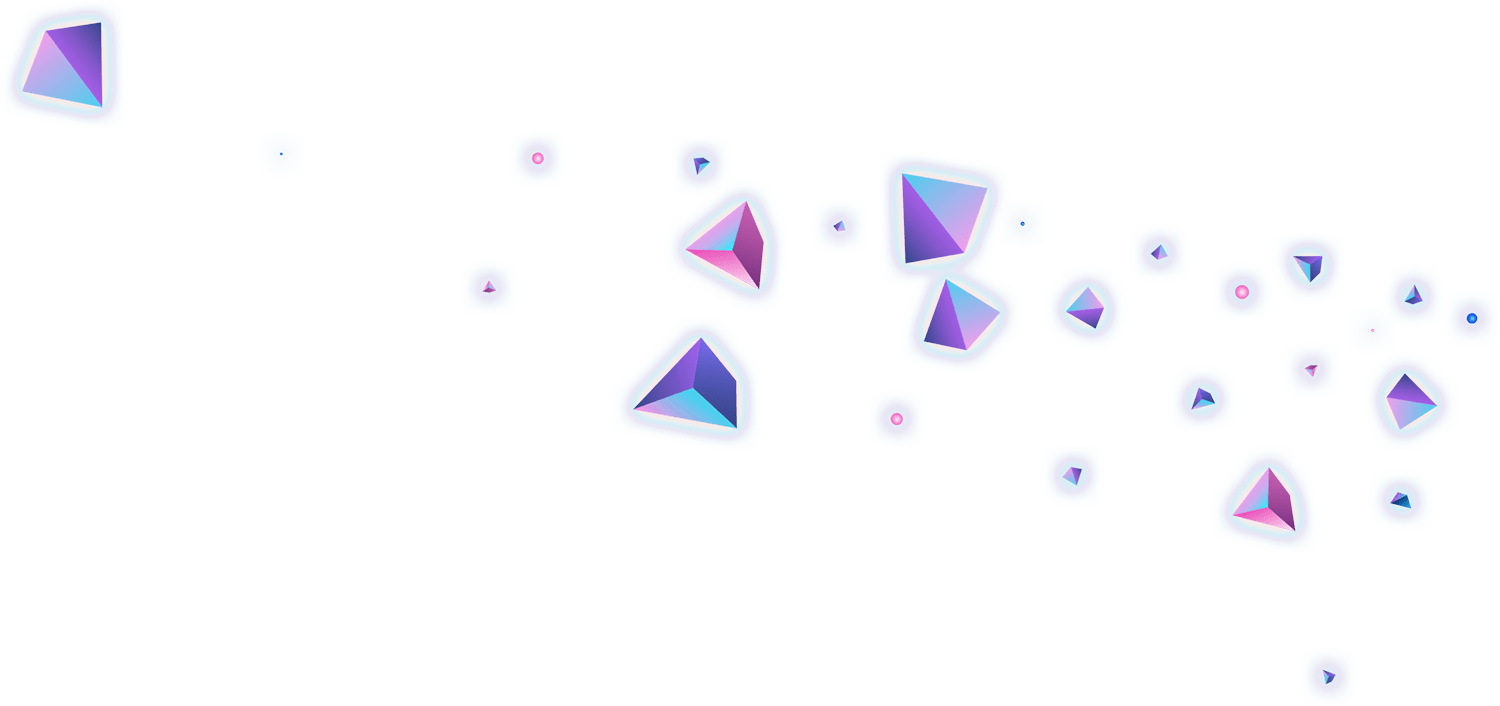
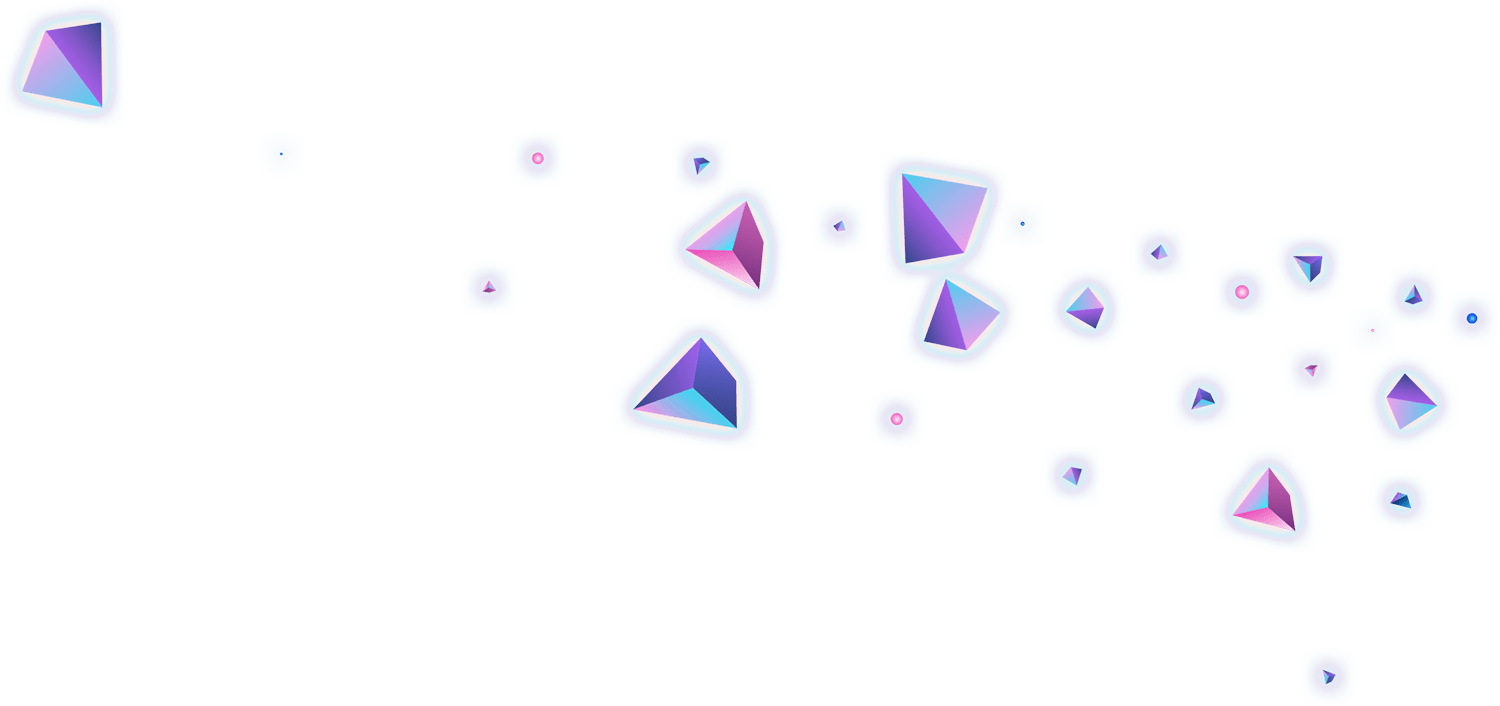
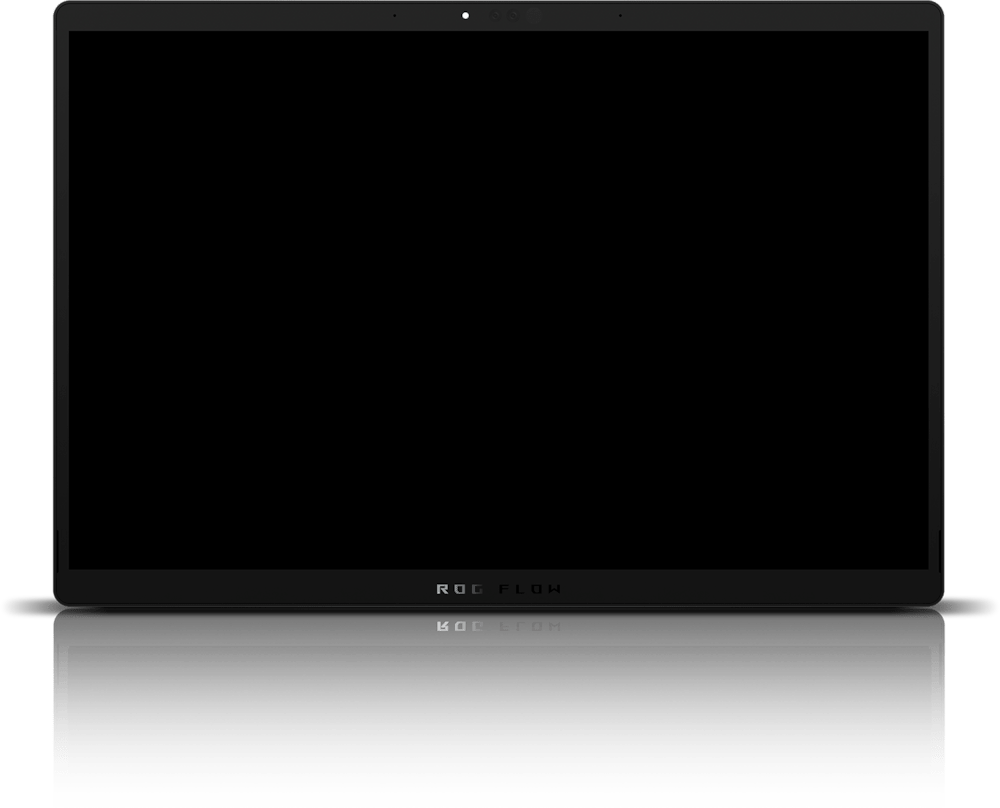
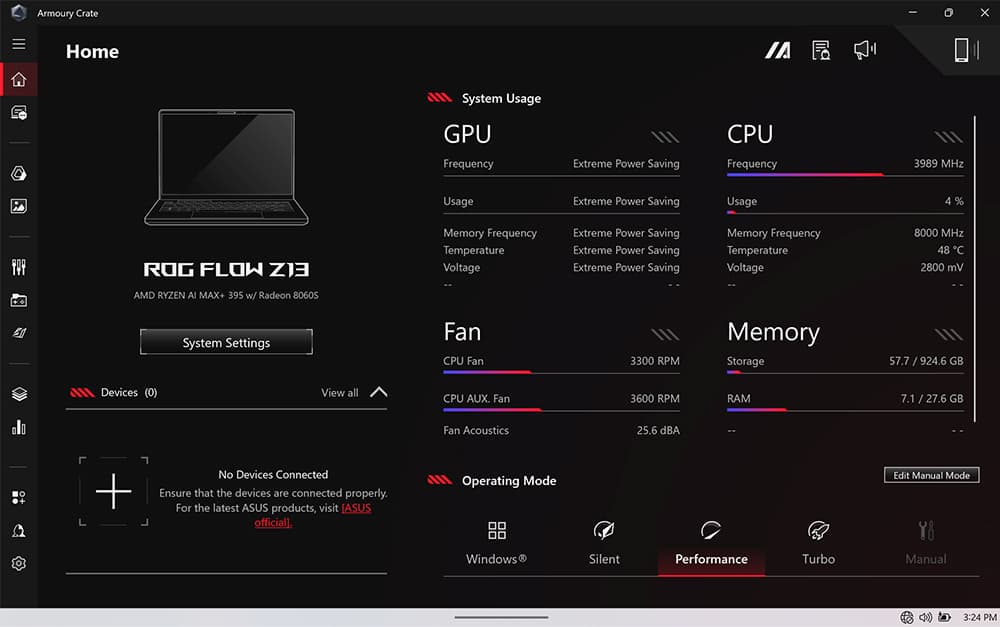
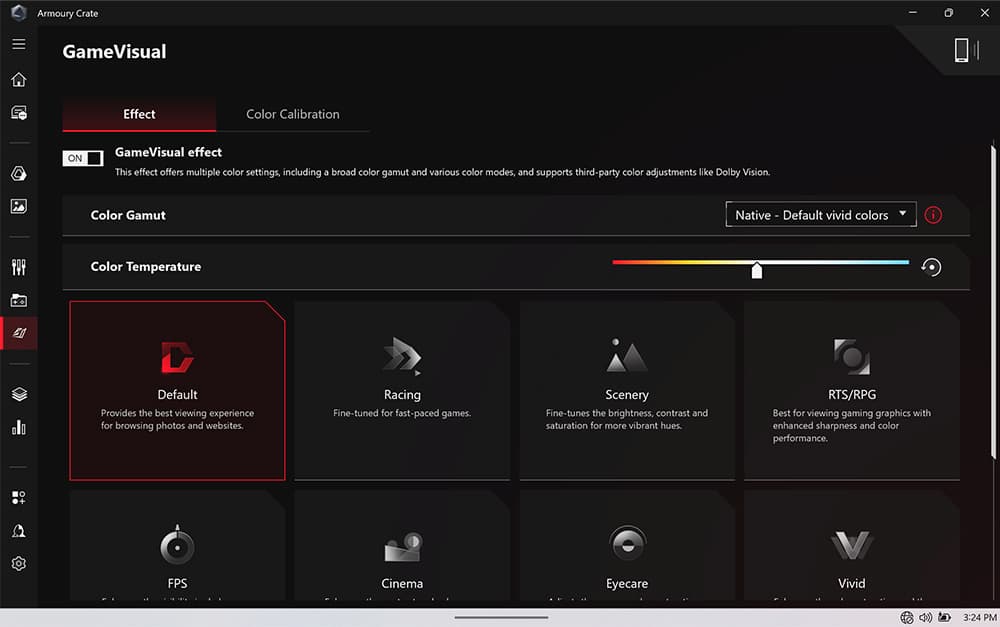
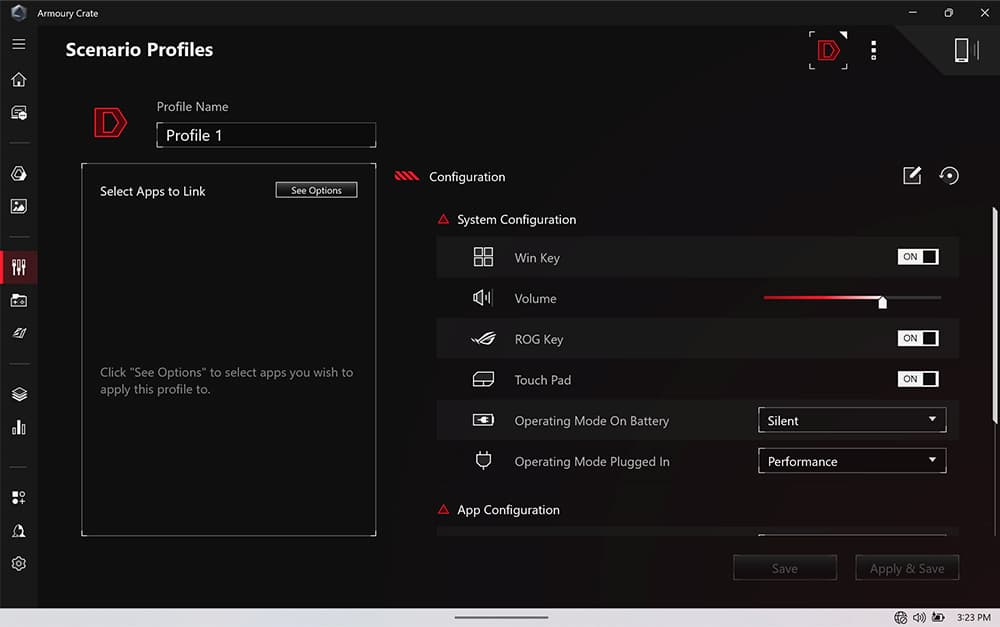
Endless Customization
When you want to tweak settings, monitor temperatures, or tinker with your laptop, Armoury Crate is your command center. Real-time monitoring allows you to see what your GPU, CPU and memory are doing. RGB can be adjusted on a game-by-game basis with Aura Sync. Fan and power profiles allow you to change the acoustics, power delivery, and thermal characteristics of the laptop on the fly. And exclusive game deals keep your library topped off at all times.
GameVisual
ROG GameVisual software offers six expertly tuned graphic modes designed to optimize your visual experience for specific game genres. First Person Shooter (FPS) mode, for example, enhances visibility in dark environments, allowing you to get the drop on any enemies lurking in the shadows. Use GameVisual to get the best experience for every game in your library.
Scenario Profiles
Automatic switching between Silent, Performance, and Turbo modes is just the beginning for Scenario Profiles. You can also define application-specific preferences for other vital system settings, like the lighting configuration and whether the Windows key or touchpad are enabled. Armoury Crate makes adjustments in an instant to best fit the task at hand, and you can configure each profile exactly how you want. Check out the full guide here.

Discover your next favorite game
Play hundreds of PC games on your new ROG device with 3 months of PC Game Pass — including EA play. With new games added all the time, there’s always something new to play.*
*PC Game Pass: Subscription continues automatically at regular monthly price unless cancelled. Subject to xbox.com/subscriptionterms. Terms and exclusions apply. Game catalog varies over time, by region, and by device. All rights reserved. xbox.com/pcgamepass, ea.com/ea-play/terms.





Command Center
The Command Center delivers instant control at your fingertips — access custom shortcuts with a single press. Change performance modes and more with one quick toggle.Seamlessly switch between Bar or Panel Mode for your preferences.


Copilot
Pull up Copilot in an instant with a long press. Work seamlessly with Copilot at your side.


Swapping Operating Modes
Need more processing power? Activate Turbo Mode to boost system.


Task Group
The Task Group feature allows you to open and manage multiple apps simultaneously with ease, creating tailored work profiles for different scenarios.
Whether for gaming, work, or entertainment, you can organize and switch between preferred app combinations in a single click.
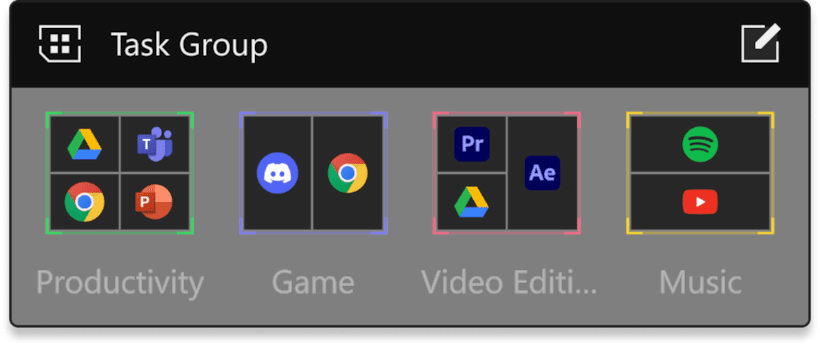


Bluetooth DeviceBattery Status
Keep tabs on the battery status of your connected Bluetooth devices at a glance.


Bluetooth DeviceBattery Status
Devices that are charging will have their status reflected — always know the current of your connected devices.


App Switcher
Easily manage your window layouts across displays. Choose between multiple layout options and switch seamlessly between various workflows.


App Themes
Express yourself and customize ScreenXpert with various themes: Choose between a bright and fresh Light Theme or a Dark Theme that’s easy on the eyes.
Easily switch between modes with a click.
Get notified when ROG Flow Z13 is available in your market!
Awards
Video Reviews
Asus ROG Flow Z13 - Strix Halo Review - AMD Ryzen Al Max+ 395
The New ROG Flow Z13 Has The Fastest iGPU Ever!
This Gaming Tablet Destroys Gaming Laptops!!!
Something special and unique in the ROG Flow Z13 2025
ASUS ROG Flow Z13: Not for Mere Mortals
レビュー モンハンワイルズも快適!ROG Flow Z13 AMD Ryzen AI Max 390 GZ302EA-AI912C
【先行レビュー】Ryzen AI Max Strix Halo搭載「ROG Flow Z13 (2025)」!最強の2-in-1ゲーミングノートPCは、動画編集などクリエイター用途でも快適!
内蔵GPUでRTX 4050越えの性能、ASUS ROG Flow Z13のレビュー
【速報】ロマン2in1ゲーミングPCが強すぎた【ROG Flow Z13】 #shorts
Review ROG Flow Z13 2025
Review ROG Flow Z13 2025
A New Era of Processing: ROG Flow Z13 Review
Engineering marvel processor runs games without graphics card
THE MOST POWERFUL TABLET! | Asus ROG Flow Z13
Видеообзор от канала stupidmadworld
Видеообзор от канала pakapak
Видеообзор от канала UPG
Review ROG Flow Z13 (2025) GZ302
Review ROG Flow Z13 (2025) GZ302
Review ROG Flow Z13 (2025) GZ302
Review ROG Flow Z13 (2025) GZ302
CUSTOMER REVIEWS
Recommended Products
ROG Flow X13 (2023) GV302
- AMD Radeon™ 780M Laptop GPU
- Windows 11 Home
- AMD® Ryzen™ 9
- Up to 13.4 inch, FHD+ 16:10 (1920 x 1200, WUXGA), Refresh Rate:120Hz
- Up to 8GB*2 LPDDR5 on board
- Up to 512GB PCIe® 4.0 NVMe™ M.2 SSD (2230)
ROG Flow X16 (2023) GV601
- GeForce RTX™ 4070 Laptop GPU
- Windows 11 Pro
- 13th Gen Intel® Core™ i9
- Up to 16 inch, Mini LED, WQXGA (2560 x 1600) 16:10, Refresh Rate:240Hz, ROG Nebula HDR Display
- Up to 16GB DDR5-4800 SO-DIMM x 2
- Up to 2TB M.2 NVMe™ PCIe® 4.0 Performance SSD (RAID 0)
ROG Flow Z13-ACRNM RMT02 GZ301VIC
- GeForce® RTX 4070 Laptop GPU
- Windows 11 Pro
- 13th gen Intel® Core™ i9-13900H
- 13 inch, DXC Touch Panel, WQXGA (2560x1600), 16:10, Refresh Rate: 165Hz
- 1TB M.2 NVMe™ PCIe® 4.0 SSD
- 16GB DDR5 on board+16GB DDR5 SO-DIMM
ROG Zephyrus G14 (2022) GA402
- AMD Radeon™ RX 6800S
- Windows 11 Home
- AMD Ryzen™ 9
- Up to 14 inch, QHD+ 16:10 (2560 x 1600, WQXGA), Refresh Rate:120Hz, ROG Nebula Display
- Up to 16GB DDR5 on board + 16GB DDR5-4800 SO-DIMM
- Up to 1TB PCIe® 4.0 NVMe™ M.2 SSD
ROG Zephyrus Duo 16 (2022) GX650
- GeForce RTX™ 3080 Ti Laptop GPU
- Windows 11 Pro
- AMD Ryzen™ 9
- Up to 16 inch, UHD+ 16:10 (3840 x 2400, WQUXGA) / FHD+ 16:10 (1920 x 1200, WUXGA), Refresh Rate:120Hz / 240Hz, ROG Nebula Display
- Up to 32GB DDR5-4800 SO-DIMM x 2
- Up to 2TB + 2TB PCIe® 4.0 NVMe™ M.2 Performance SSD (RAID 0)
ROG Zephyrus M16 (2022) GU603
- GeForce RTX™ 3080 Ti Laptop GPU
- Windows 11 Home
- 12th Gen Intel® Core™ i9
- Up to 16 inch, QHD+ 16:10 (2560 x 1600, WQXGA), Refresh Rate:165Hz, ROG Nebula Display
- Up to 16GB DDR5 on board + 16GB DDR5-4800 SO-DIMM
- Up to 2TB PCIe® 4.0 NVMe™ M.2 Performance SSD
ROG Flow X13 (2022) GV301
- AMD Radeon™ 680M
- Windows 11 Home
- AMD Ryzen™ 9
- Up to 13.4 inch, UHD+ 16:10 (3840 x 2400, WQUXGA)
- Up to 16GB*2 LPDDR5 on board
- Up to 1TB PCIe® 4.0 NVMe™ M.2 SSD (2230)
ROG Flow Z13 (2022) GZ301
- GeForce RTX™ 3050 Ti Laptop GPU
- Windows 11 Home
- 12th Gen Intel® Core™ i9
- Up to 13.4 inch, UHD+ 16:10 (3840 x 2400, WQUXGA)
- Up to 8GB*2 LPDDR5 on board
- Up to 1TB PCIe® 4.0 NVMe™ M.2 SSD (2230)
Related Products
ROG Ally (2023) RC71L
- AMD Radeon™ Graphics
- Windows 11 Home
- Up to AMD Ryzen™ Z1 Extreme Processor
- 7-inch, FHD (1920 x 1080) 16:9, Refresh Rate: 120Hz
- Up to 16GB LPDDR5 on board
- Up to 512GB PCIe® 4.0 NVMe™ M.2 SSD (2230)
ROG Ally X (2024) RC72LA
- AMD Radeon™ Graphics
- Windows 11 Home
- AMD Ryzen™ Z1 Extreme Processor
- 7-inch, FHD (1920 x 1080) 16:9, Refresh Rate: 120Hz
- Up to 12GB*2 LPDDR5X on board
- Up to 1TB PCIe® 4.0 NVMe™ M.2 SSD (2280)
ROG XG Mobile (2025)
- Up to NVIDIA®GeForce RTX™ 5090 Laptop GPU
- Thunderbolt™ 5 Type-C/Power Delivery 3.0 (27W)
- USB 3.2 Gen2 Type-A
- HDMI2.1 FRL
- DisplayPort™ 2.1
- RJ-45 LAN port
- SD Card reader(Standard)/UHS-II(312MB/s)
- Power Connector
ROG Strix GA15 G15
- GeForce RTX™ 3070
- Windows 10 Pro
- AMD® Ryzen™ 7 5000 Series
- 16GB DDR4-3200 LO-DIMM x 2
- 2TB SATA 7200RPM 3.5" HDD, 1TB M.2 NVMe™ PCIe® 3.0 SSD
ROG Strix GT35 G35
ROG Strix GT35 G35CG
ROG Strix GT15 G15
ROG Strix GT15

Disclaimer
- The standard Asus test environment for battery life is as follows: Windows operating system, display module with 150 nits of brightness, lighting off, and other application settings.
- Video Playback: Testing is done with Wi-Fi/Bluetooth off, Windows Power Plan set to Balanced, Taskbar Power Mode set to Battery Saver, system volume at 67%, and video at full screen, 1080p resolution
- Web Browsing: Testing is done with Wi-Fi/Bluetooth, Windows Power Plan set to Balanced, Taskbar Power Mode set to Better Battery, and using the Weblooper Top50 website in Google Chrome to play the video with a refresh time of 10 seconds.
- Factors that affect battery life include laptop configuration, power settings, and the way it is used. Battery capacity fades with its cycle count and age.
- Quick-charging times apply when using the proper ASUS/ROG adapter included alongside the select model and the system is powered off (via the "shut down" command). In compatible scenarios, batteries can be recharged to 50% within 30 minutes under the optimal temperature range of 20-45 degrees Celsius. Charging times may vary +/- 10% due to system tolerance.
- The terms HDMI, HDMI High-Definition Multimedia Interface, HDMI Trade dress and the HDMI Logos are trademarks or registered trademarks of HDMI Licensing Administrator, Inc.
- The actual HDMI version of the products should be checked in the product specifications page respectively.
- Unit with RJ45 port does not support “Power over Ethernet” (PoE), only support data transmission.
- Due to surface-mounted components near the motherboard's M.2 slot, only single-sided SSDs are supported.
- The availability of the 6GHz Wi-Fi band may vary depending on the country and its specific regulations. This feature is only supported when used with the specific wireless card provided at shipment, and requires Windows 11 or later.
- Products certified by the Federal Communications Commission and Industry Canada will be distributed in the United States and Canada. Please visit the ASUS USA and ASUS Canada websites for information about locally available products.
- All specifications are subject to change without notice. Please check with your supplier for exact offers. Products may not be available in all markets.
- Specifications and features vary by model, and all images are illustrative. Please refer to specification pages for full details.
- PCB color and bundled software versions are subject to change without notice.
- Brand and product names mentioned are trademarks of their respective companies.
- Unless otherwise stated, all performance claims are based on theoretical performance. Actual figures may vary in real-world situations.
- The actual transfer speed of USB 3.0, 3.1, 3.2, and/or Type-C will vary depending on many factors including the processing speed of the host device, file attributes and other factors related to system configuration and your operating environment.